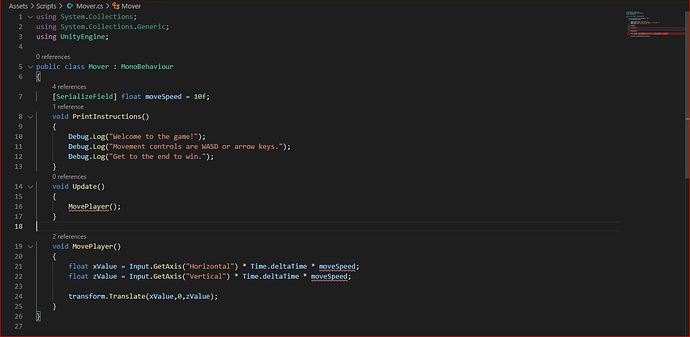I am part of the way completed with the Obstacle Course project in the Complete C# Unity Game Developer 3D coding course and I’m having a few issues with the coding. Would someone mind telling me where I went wrong and what the proper syntax is?
I opened Unity today and opened my C# scripts to start coding but I found a few compiler errors. The previous day, I didn’t see any errors before closing Visual Studio Code and the code seemed to work fine. I worked for a while to try and troubleshoot the issue and find what went wrong (I didn’t alter the code so I was a bit confused) and, after a while, decided to close and re-open Unity after resetting all my code to its original state. I thought this might help/resolve the issue but when I opened the script again, less compiler errors showed up, but they were different ones. The prior errors were with the code inside the variables, (such as Debug.Log(Time.time); ), but now it shows up as the variables themselves. It would be greatly appreciated if anyone could shed some light on this and show me how to fix what I did wrong.
If it helps, I’ve only gotten to the ‘If Statements’ lesson.