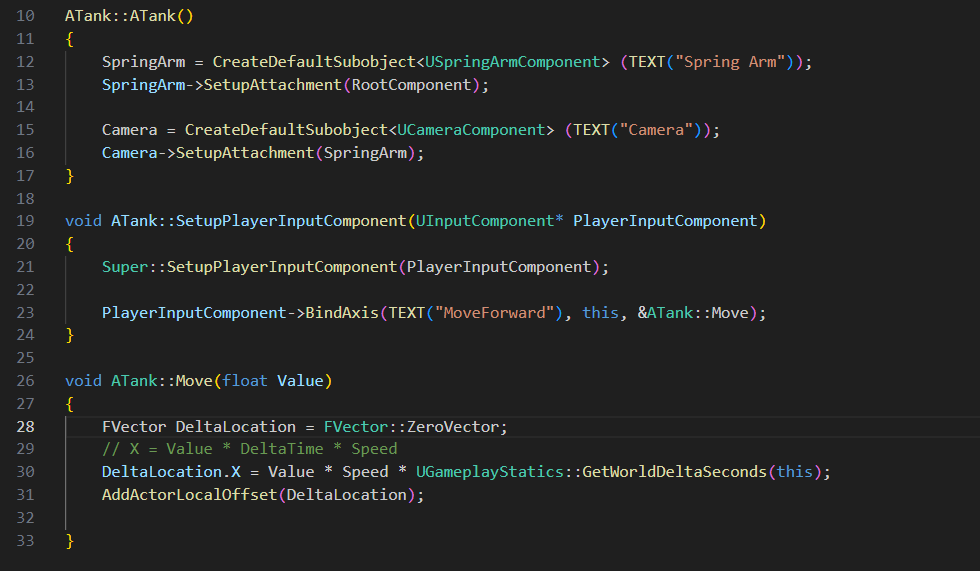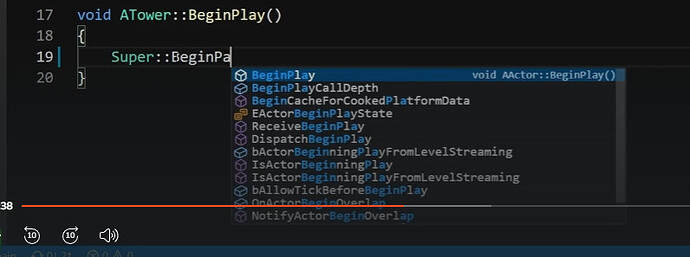The code works fine, but intellisense not working really slows down my work, On cryptraider it worked the whole time, is there any reason why it isn’t on this project?
Do you have anything in the problems window?
No problems in the problem window now but when I first opened there was. Can’t remember what they were, there were some squiggly’s and I feel like I saw something about language or json… I might have to the problems window to ignore squigglys.
P.S. Cudos DanM you are literally everywhere on these forums answering everyone’s questions.
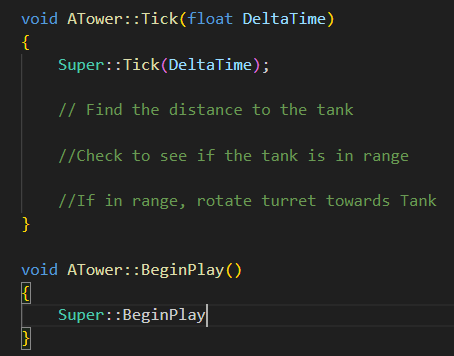
Versus the Instructors VSCode
I haven’t had any drop down options on most lines of code, I usually use this as a reference of whether or not I’m messing anything up but i cant for this project.
It looks like most things that have to do with unreal engine code, VSCode is playing dumb. How do I fix this
So you’re not getting anything in the problems window? How long has VS Code had this workspace open? How long have you waited for the tooltip?
Its working now, but sometimes I have to hover my mouse over the text to get intellisense to kick in.
Is your project and engine installed on an SSD?
My project is on an external SSD, I think it acts like I’m missing #includes. Does seem to work about half the time now
Refreshing my vscode in the editor seems to have fixed it. tools-> refresh vscode project
This topic was automatically closed 20 days after the last reply. New replies are no longer allowed.