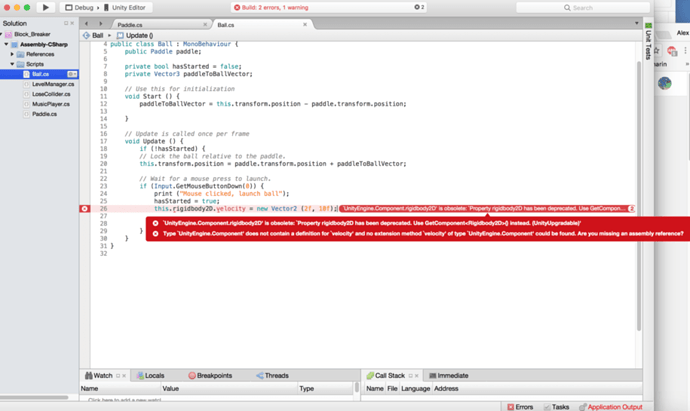Hi,
I’m at episode 75 of BlockBreaker, I think I entered the same code as instructed, at least I double-checked to make sure I didn’t forget a comma or something. But it seems to be the same. It’s the code that is supposed to make the ball bounce on the paddle (with a mouse click).
I get an error on line 26 (screenshot attached):
‘this.rigidbody2D.velocity = new Vector2 (2f, 10f);’
I tried to enter ‘GetComponent’ instead, like instructed in the MonoDevelop error message, but I can’t manage to fix this error. Maybe I’m writing it wrong. Does anybody know why it doesn’t work ?
Thank you