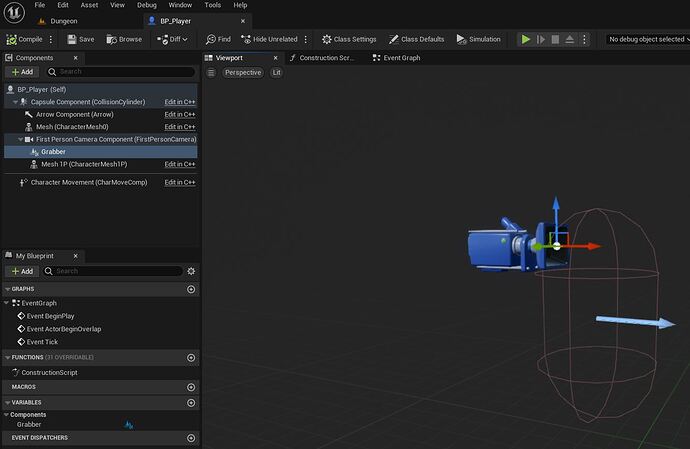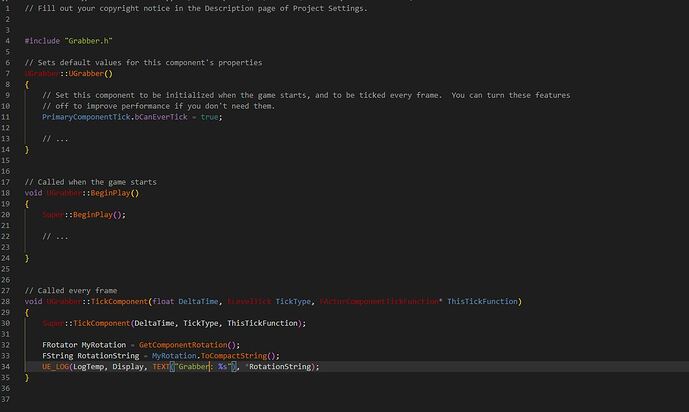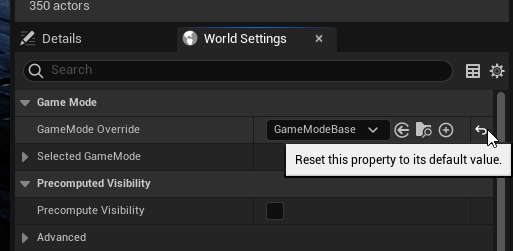I mean the mover component is working fine but no output at all in regards to “grabber” or “rotation”.
This is the output log from when I press play:
LogDebuggerCommands: Repeating last play command: Selected Viewport
LogPlayLevel: PlayLevel: No blueprints needed recompiling
PIE: New page: PIE session: Dungeon (8 Jun 2023, 12:55:38)
LogOnline: OSS: Created online subsystem instance for: NULL
LogOnline: OSS: TryLoadSubsystemAndSetDefault: Loaded subsystem for module [NULL]
LogPlayLevel: Creating play world package: /Game/UEDPIE_0_Dungeon
LogPlayLevel: PIE: StaticDuplicateObject took: (0.018760s)
LogPlayLevel: PIE: Created PIE world by copying editor world from /Game/Dungeon.Dungeon to /Game/UEDPIE_0_Dungeon.Dungeon (0.018852s)
LogSubsystemCollection: Failed to initialize subsystem dependency (WorldPartitionSubsystem)
LogChaos: FPhysicsSolverBase::AsyncDt:-1.000000
LogAIModule: Creating AISystem for world Dungeon
LogPlayLevel: PIE: World Init took: (0.000644s)
LogUObjectHash: Compacting FUObjectHashTables data took 0.31ms
LogAudio: Display: Creating Audio Device: Id: 2, Scope: Unique, Realtime: True
LogAudioMixer: Display: Audio Mixer Platform Settings:
LogAudioMixer: Display: Sample Rate: 48000
LogAudioMixer: Display: Callback Buffer Frame Size Requested: 1024
LogAudioMixer: Display: Callback Buffer Frame Size To Use: 1024
LogAudioMixer: Display: Number of buffers to queue: 2
LogAudioMixer: Display: Max Channels (voices): 0
LogAudioMixer: Display: Number of Async Source Workers: 0
LogAudio: Display: AudioDevice MaxSources: 32
LogAudio: Display: Audio Spatialization Plugin: None (built-in).
LogAudio: Display: Audio Reverb Plugin: None (built-in).
LogAudio: Display: Audio Occlusion Plugin: None (built-in).
LogAudioMixer: Display: Initializing audio mixer using platform API: 'XAudio2'
LogAudioMixer: Display: Using Audio Hardware Device Speakers (Realtek(R) Audio)
LogAudioMixer: Display: Initializing Sound Submixes...
LogAudioMixer: Display: Creating Master Submix 'MasterSubmixDefault'
LogAudioMixer: Display: Creating Master Submix 'MasterReverbSubmixDefault'
LogAudioMixer: FMixerPlatformXAudio2::StartAudioStream() called. InstanceID=2
LogAudioMixer: Display: Output buffers initialized: Frames=1024, Channels=2, Samples=2048, InstanceID=2
LogAudioMixer: Display: Starting AudioMixerPlatformInterface::RunInternal(), InstanceID=2
LogAudioMixer: Display: FMixerPlatformXAudio2::SubmitBuffer() called for the first time. InstanceID=2
LogInit: FAudioDevice initialized.
LogAudio: Display: Audio Device (ID: 2) registered with world 'Dungeon'.
LogLoad: Game class is 'GameModeBase'
LogWorld: Bringing World /Game/UEDPIE_0_Dungeon.Dungeon up for play (max tick rate 0) at 2023.06.08-10.55.38
LogWorld: Bringing up level for play took: 0.011374
LogOnline: OSS: Created online subsystem instance for: :Context_1
PIE: Server logged in
PIE: Play in editor total start time 0,103 seconds.