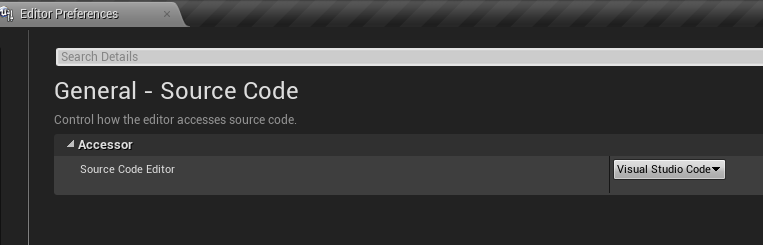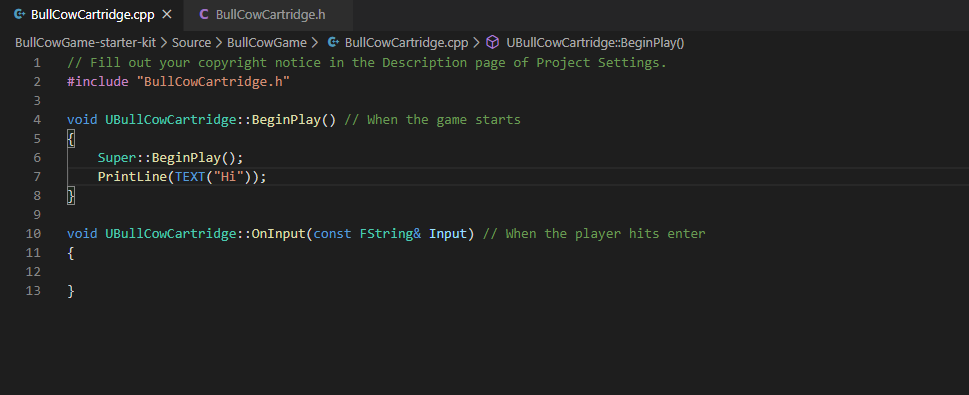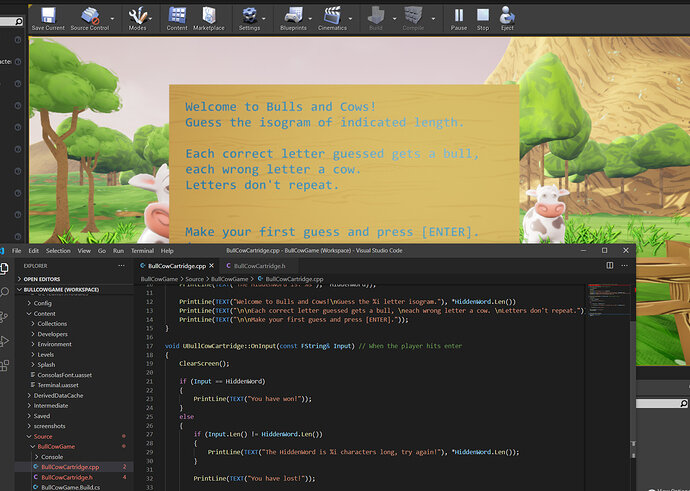I followed all the steps in the video but when I click “Compile” and begin play, the terminal does not show the PrintLines that I added at start. I did use Visual Studio 2019 instead of Visual Studio Code since I was having trouble opening the C++ code with that option. It seems generating code via Visual Studio Code is not working for me as I don’t see a .sln file being created. It gave me the error “Could not find solution”. So I changed it to Visual Studio 2019. I am using UE(4.22.2)
.sln files are for Visual Studio Community. VS Code uses .code-workspace
What did exactly?
UE4 did when I clicked on “Open in Visual Studio”
That would mean that the “Source Code Editor” in UE4 is set to “Visual Studio” rather than “Visual Studio Code” in your editor preferences.
Is there an answer to this? The code is saved and the scene compiled but the text isn’t printed to the terminal… Nevermind.
I had to rebuild the source from the zip file and forgot to add the Cartridge as a component.
Actually, UE4 has “Visual Studio 2019” listed as an option so I’d select that. Not sure if there is a difference to UE but I’m sure the option is there for a reason 
I’m am also getting the same error , it is not reflecting in the terminal , even though I have also used the vs code
Could you show a screenshot?
I have the same problem. All I try to do is add a PrintLine() to see if it print on the terminal on Unreal, but nothing is displaying. The sign in the bullcow game on unreal engine is blank.
I try to rebuild it, then compile then run it, but still nothing.
I am using VS Code.
just don’t forget to save your file in visual studio code (ctrl+s)
just don’t forget to save your file in visual studio code (ctrl+s)
I am having a similar problem. Unreal compiles, but the code does not actually get saved in VS. UE4 plays off of an old version of my file, and the new code I am adding does not get read.
I also have 2 “problems” in BullCowCartridge.cpp and 4 in BullCowCartridge.h. Might that be the culprit? I have no idea what I could do about those “problems” though, since they don’t get flagged by the compiler. This is the Visual Studio Code console that I opened through the UE4 Editor.
If it compiles, ignore it.
Hey I had the same problem but then I figured out that I forgot to add the bullcowcartridge component in the terminal. You can refer to the ‘Actors and Components’ lecture under the bull cow game section.
This topic was automatically closed 24 hours after the last reply. New replies are no longer allowed.