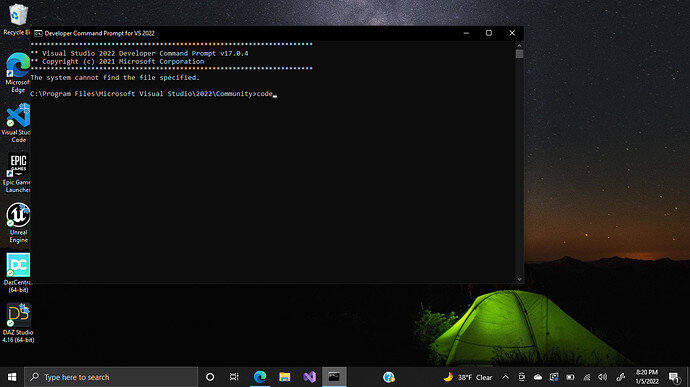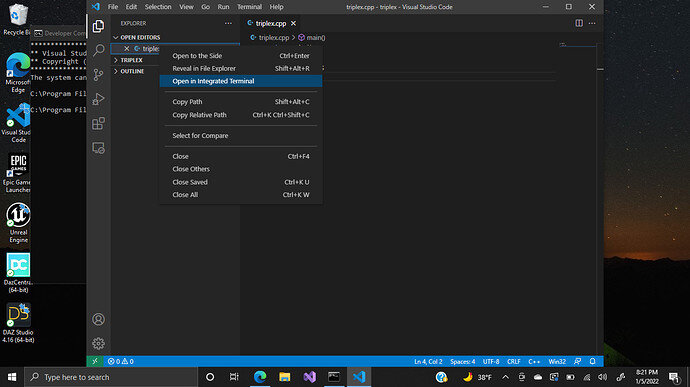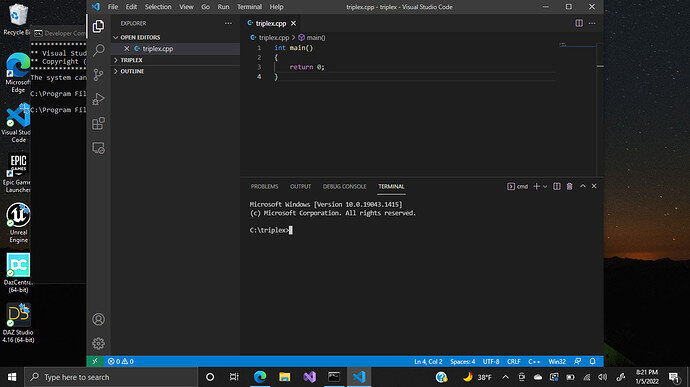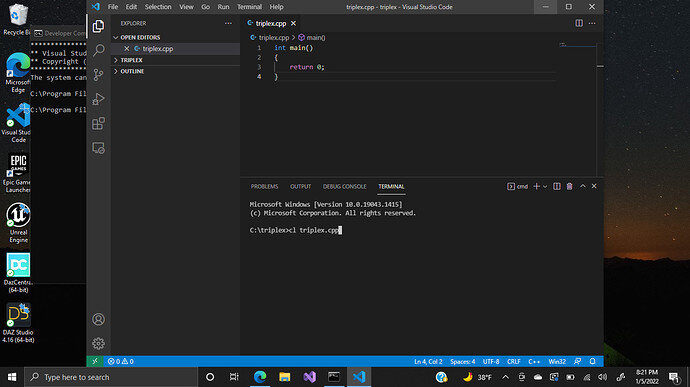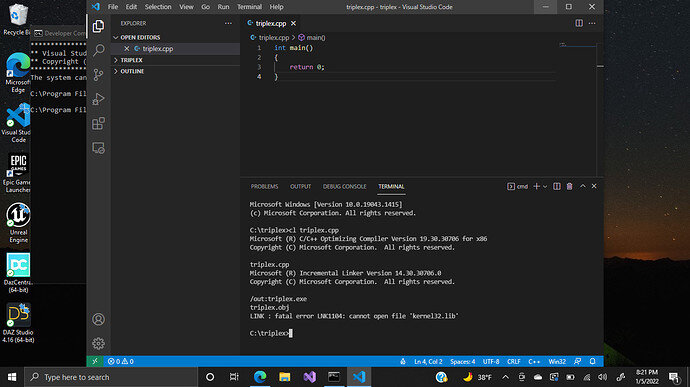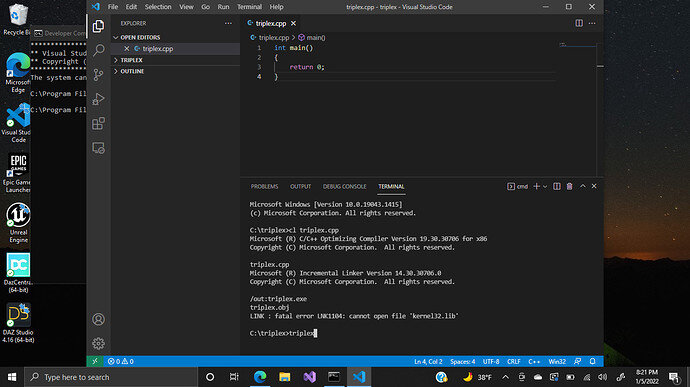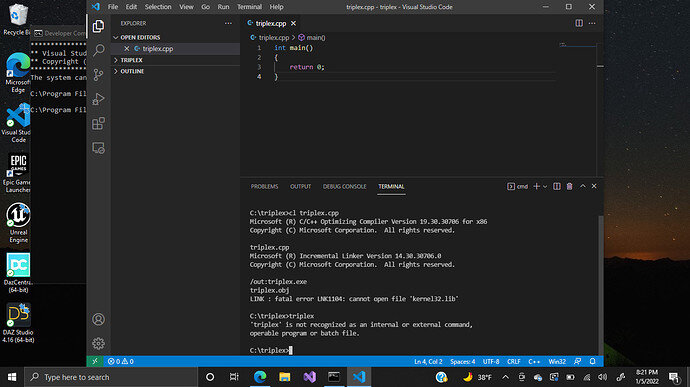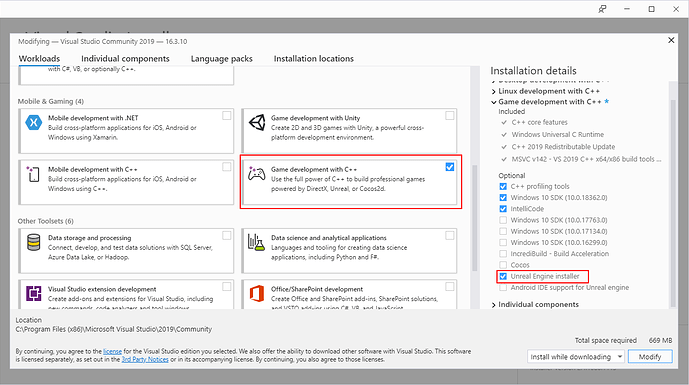Hello Everyone!
I am BRAND NEW at this. I am using windows 10.
As I have been following along, step by step, I am also encountering an error during the CL process.
The error I’m getting is "Fatal Error LNK1104: Cannot Open File ‘kernel32.lib’ "
I have included screenshots of the process up to the error(s)
Thank you everyone. I look forward to your feedback.