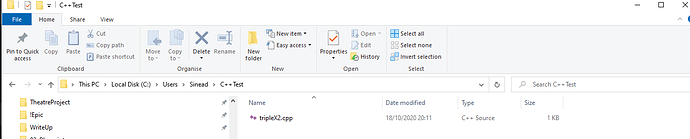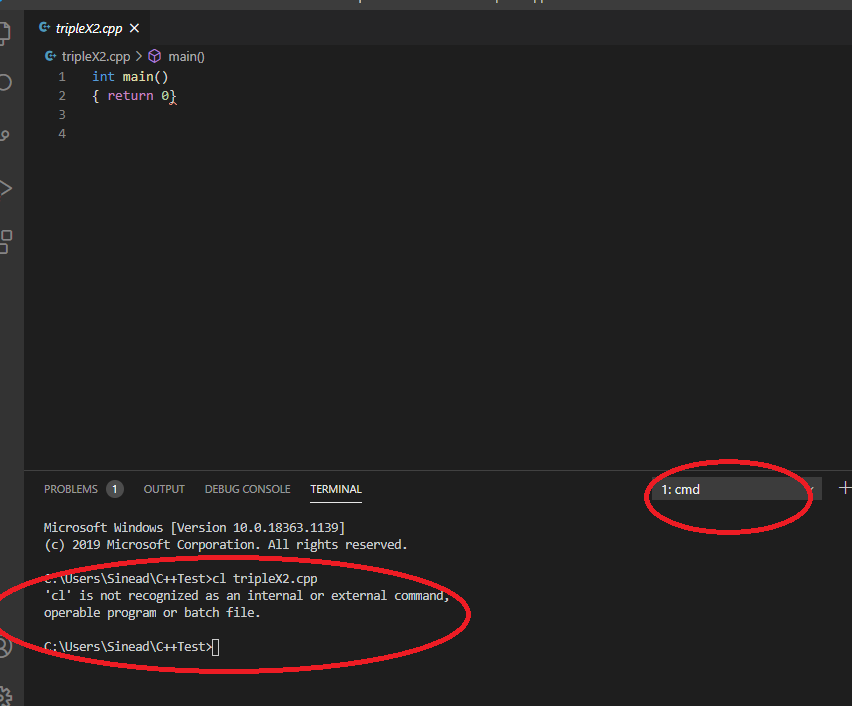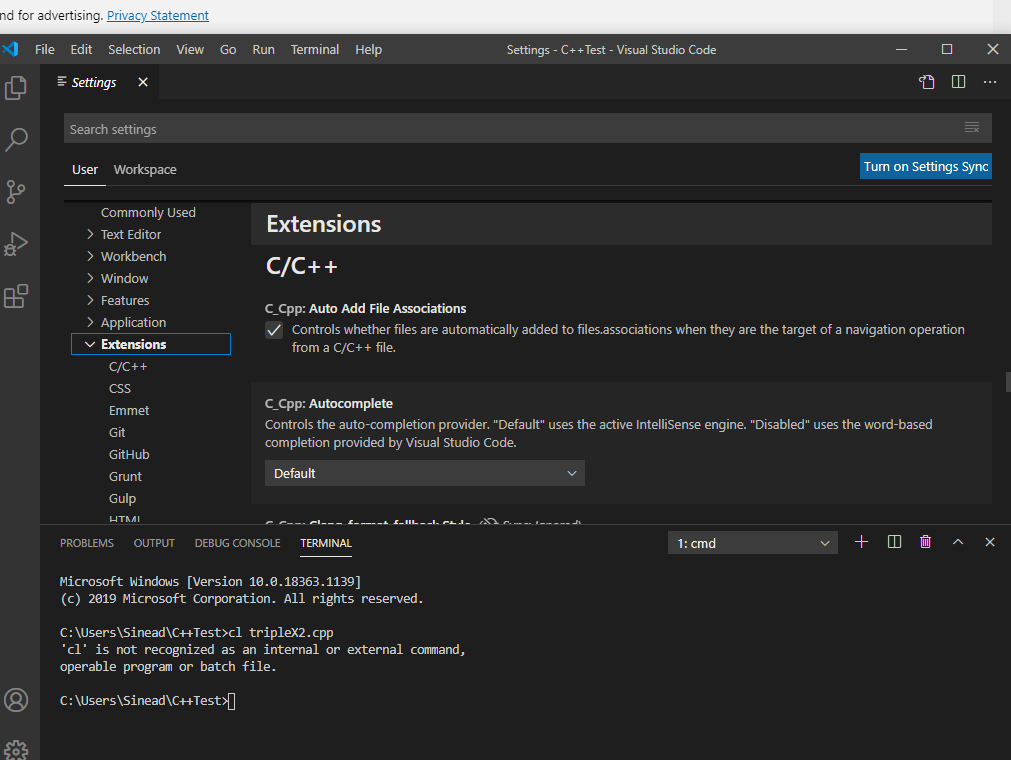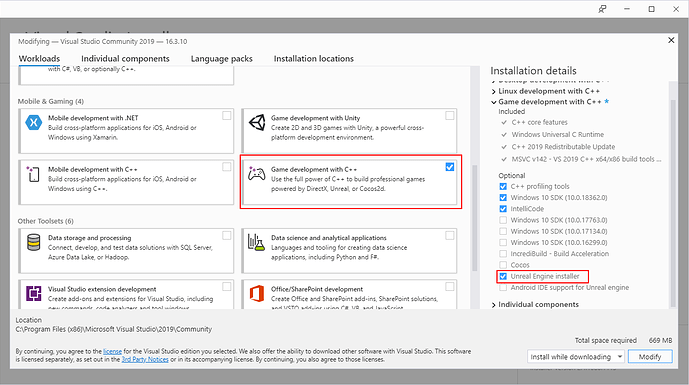Hiya,
I have checked out the similar posts on this error on the forum, and cannot find a reason why the simple code won’t run.
I have installed C++ extension, selected cmd as Default Shelf so not sure why its not working on my PC.
I thought maybe it might be to do with if I installed VS code on my SSD drive instead of C drive.
I can’t find out where my PC has downloaded the VS Code software, its not in Program Files or no info in Settings of the software itself.
I saved the .cpp file to my C drive just in case it made a difference.
I watched the videos again to see if I missed anything but all is as suggested and I restarted my PC just in case.
Any ideas?
The C/C++ extension is not a compiler. It just adds highlighting and IntelliSense as well as some other features.
Did you install VS Community with these settings?
And open VS Code using the developer command prompt?
This is explained in the lectures Compilers and VS Community as well as Also Install VS Code.
Hi Dan, Yes I did.
I got it to work now. I wasn’t launching it from developer prompt. Needed to close down /re-open VS Code a few times to get it to work without errors.
Thanks,
This topic was automatically closed 24 hours after the last reply. New replies are no longer allowed.