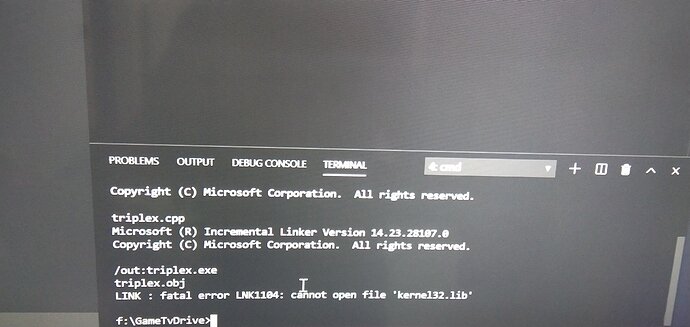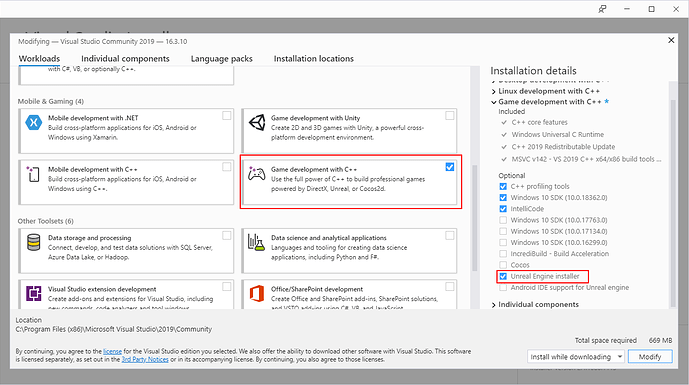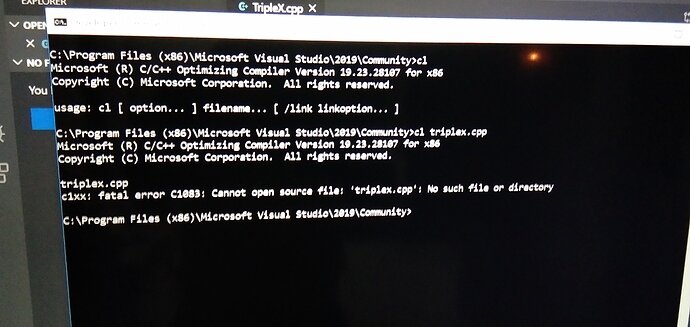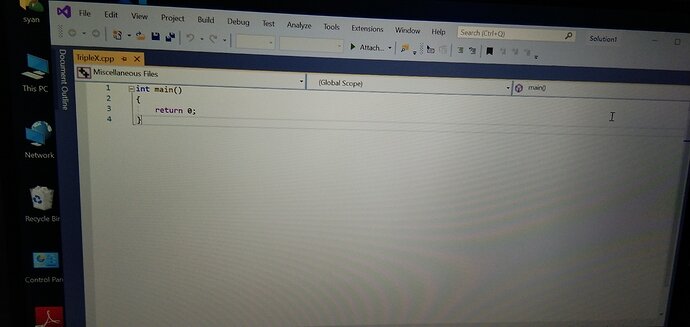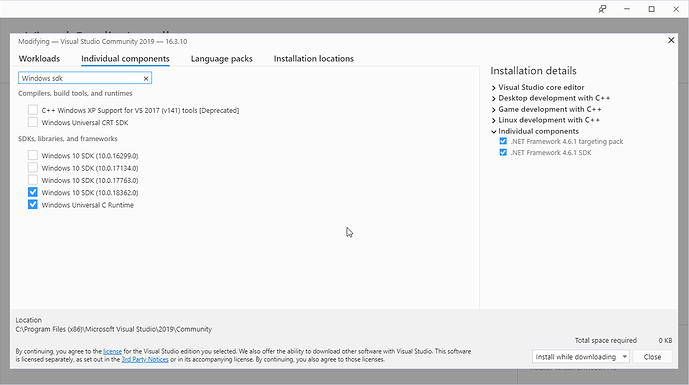cl’ is not recognized as an internal or external command,
operable program or batch file.
Hi Syan,
In which course and lecture are you? And where do you get the error message?
Course Name - Unreal Engine C++ Developer
the error message came in VS code when i check the file for compiling.
and it’s very first program
I moved your thread to the correct subforum. 
Did you launch VS Code through the developer command prompt?
now this error came
Link fatal error LNK1104: cannot open file ‘Kernel32.lib’
Did you not install the Game Development With C++ workload with the “Unreal Engine Installer” optional install when installing Visual Studio?
Checking that would install all required dependencies, even if you already have the Epic Games launcher installed you should still check that option.
yes i did all these files reinstalled and even i clenched my window also but still the same
And you get the same thing trying to compile outside of VS Code, just using the developer command prompt?
You are not in the correct directory. Where did you save triplex.cpp?
i was saved in (documents)and i was tried in different location F(drive)
If it’s on a different drive then you need to type
F:
To change to that drive. You also need to cd to that directory e.g.
cd Documents
with CL triplex.cpp error came
LINK fatal error LNK1104: cannot open file ‘kerne132.lib’
when i tried with simply triplex.cpp then open this
in Developer command prompt vs 2019
Because it’s just opening the file in the default program.
If you open the VS Installer and go to Individual Components, what do you get if you search Windows SDK? e.g.
should i install these files.?