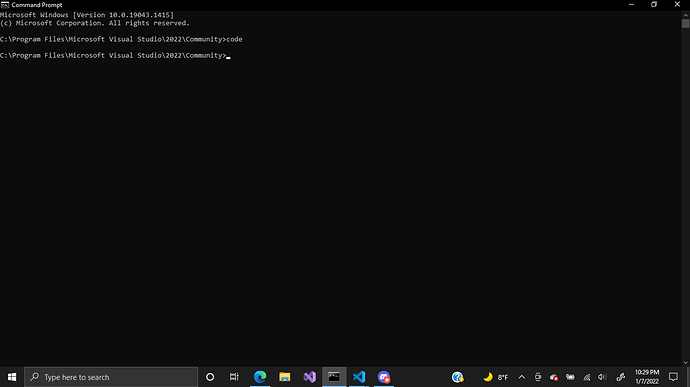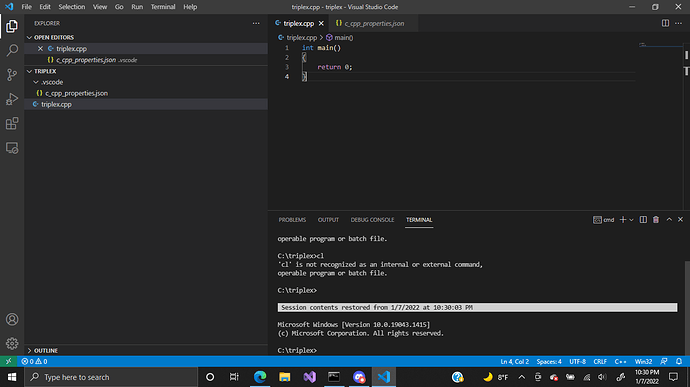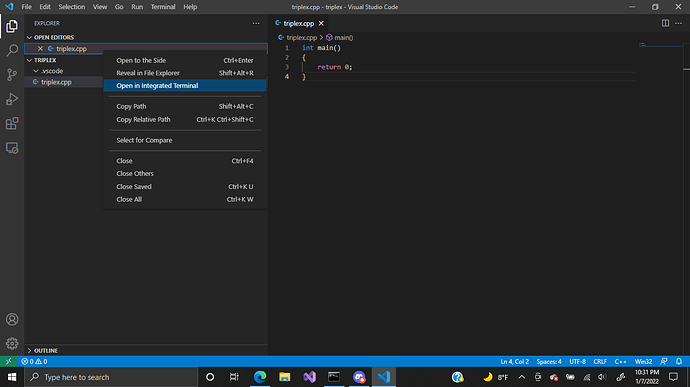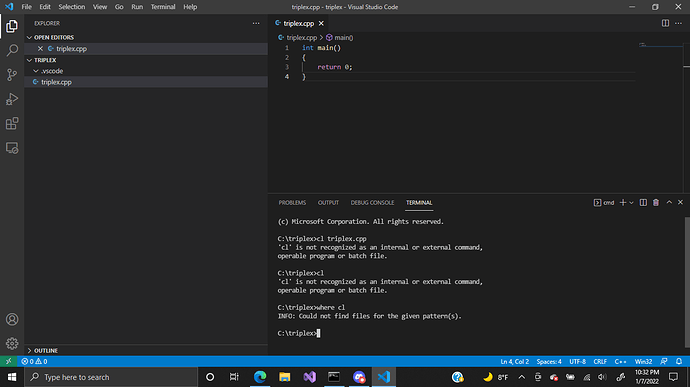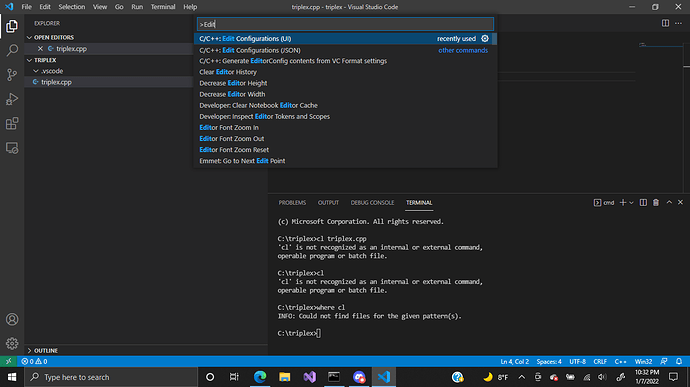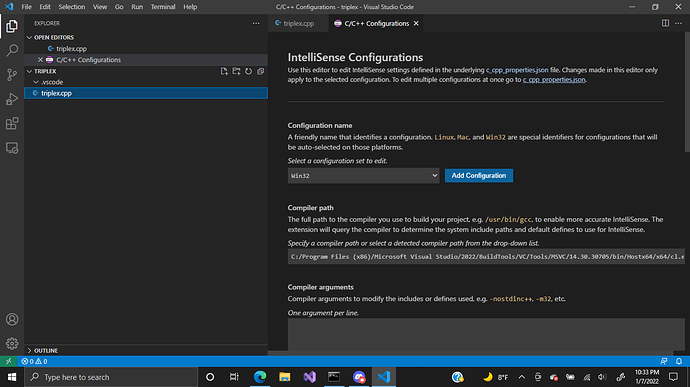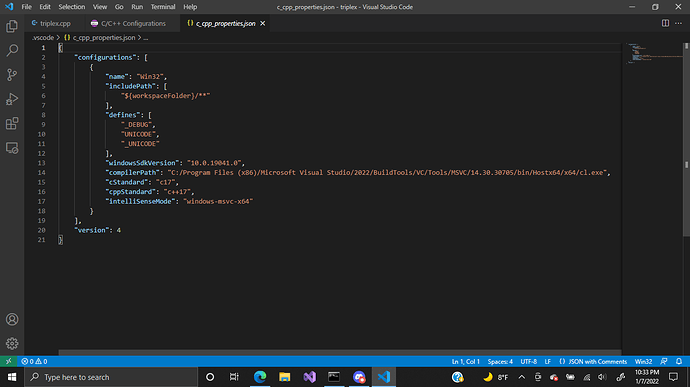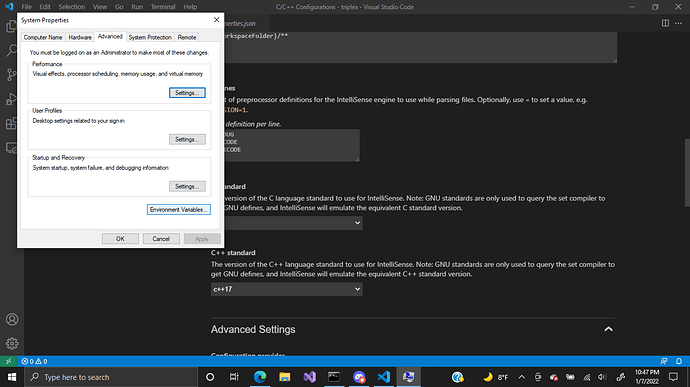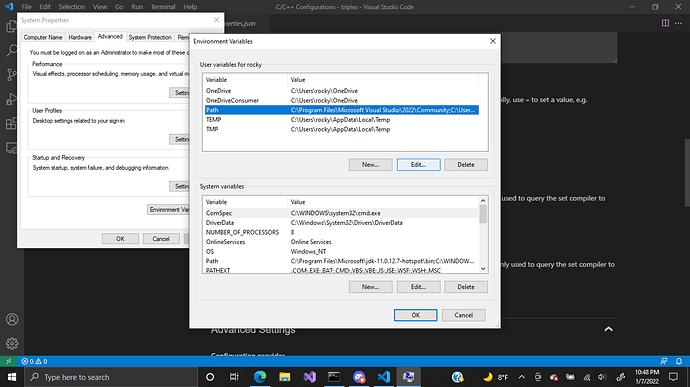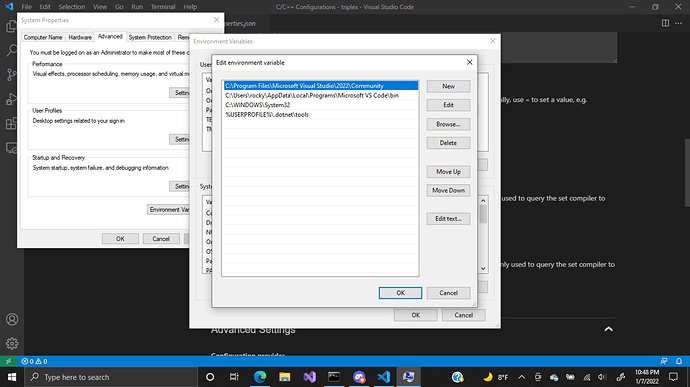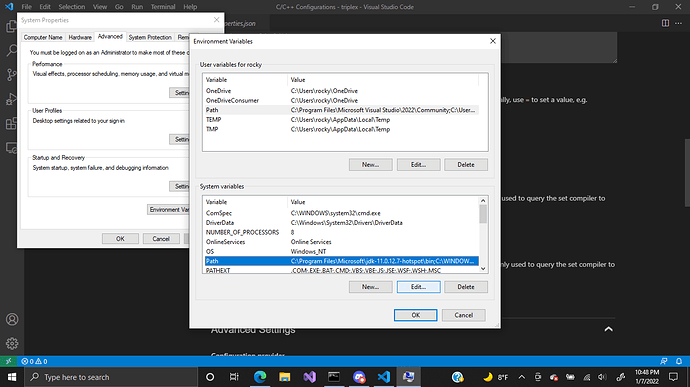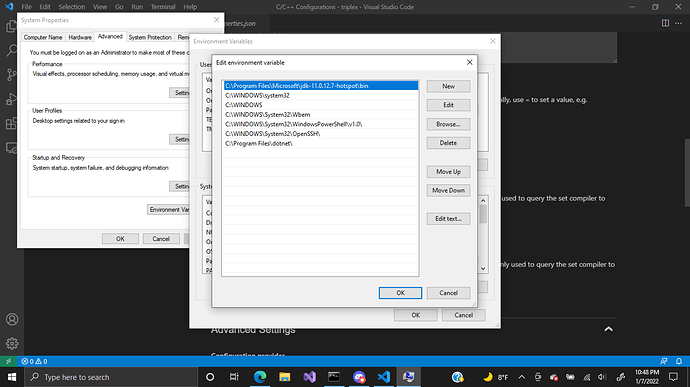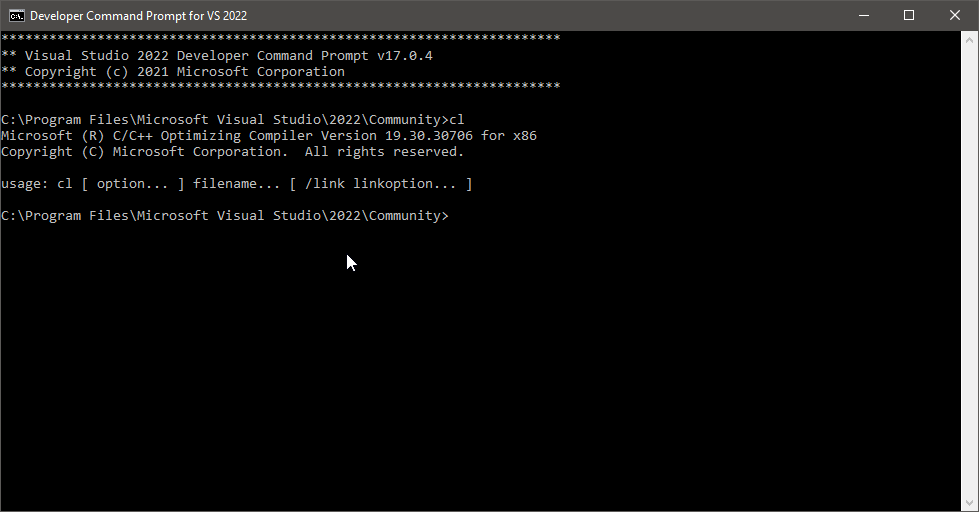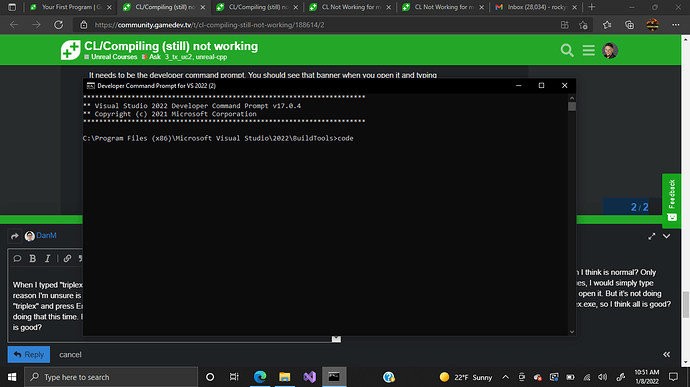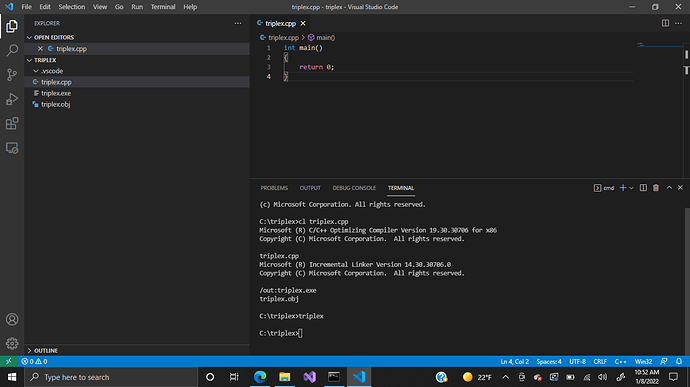Hello Everyone,
I’ve been following the feedback from my previous post, as well as have been sifting through the other discussion boards in other lessons. I found that others have a similar problem, but for whatever reason, I cannot seem to get my machine going properly LOL
I am on Windows 10. I will also include screenshots of what’s been going on.
I open Command Prompt and type “Code” to then open VS Code
VS Code is now open (and c_cpp_properties.json is open from checking location on Compiler Path but is deleted in next screenshot)
I am opening “triplex.cpp” in Terminal
When loaded, I type “cl triplex.cpp” to compile and as you can see, I get the following error.
I then type just simply “cl” and get the same error.
When I type “where cl” I get the following error.
So. Where is it? Let’s go see.
It’s gotta be in here somewhere, right? Maybe?
Under “IntelliSense Configuration”, I click on “c_cpp_properties.json” to see what I can find.
This is what I find in “c_cpp_properties.json”
Ok, I also read to check out the Environment Variables. So I went to check it out.
Going to check out this PATH first…
This is what I have in this Path.
Ok, now let’s check out THIS PATH…
This is what I have in this Path.
I have followed along on Install videos, and have even uninstalled and reinstalled and coming back to the same issue. I know I must be missing something.