Hi! I’m using Unity 2021.3.23f1 as well as Cinemachine 2.8.9 and I noticed every time I hit play even after expanding Cinemachine’s “Body” and “Aim” sections, it forces them to autocollapse each time and I have to manually expand them again in play mode to see the grid that tracks the object the camera is focusing on. This doesn’t happen at all for Rick in the tutorial. Is this normal and just part of this newer version? It seems really inconvenient to have to expand these fields every single time to show the Cinemachine overlay on top of the game window every single time you enter play mode.
I’m not very good with cinemachine, however there are some general tips to solve this:
This icon locks the inspector:
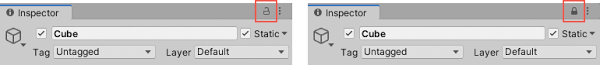
Alternatively, you can try resetting the layout of the Unity editor to its default settings. To do this, go to the “Layout” menu in the top-right corner of the editor and select “Default”. This may fix any layout issues that are causing the inspector to collapse.
Thank you so much for your suggestions, Christopher! Unfortunately, I tried both of them and the panels still keep collapsing.
Hmm, you said the versions could have an impact, maybe that’s the case, the method of locking the inspector worked for me and I used 2021.1, you could try resizing the inspector possibly, if it’s too small, I find unity might collapse it, starting to think this is version related.
After my hockey practice imma try to hop on my computer and figure this out better.
Thank you so much! That’s very kind of you and I really appreciate it! I just tried resizing the inspector to take up 75% of my screen (lol) and unfortunately had the same results.
That sucks, imma try and see on my computer in 20 min when I get back home.
Sorry, I’m still trying to figure out, hopefully I’ll find something, rn I’m trying to create a script that keeps the tabs open
After doing lots of research, I think this might depend on the cinemachine version, I have tried everything and even compared with Rick, since I have this course as well, I think this might have to be one of those things you might have to deal with, I’ll update if I find something, best of luck to you and finding a solution.
Thanks so much again! I appreciate you taking the time to investigate and look for a solution. Are you using an older version of cinemachine than me similar to Rick’s?
I happen to have 2021.1 which Is basically what Rick has, the only difference would be the cinemachine, however @bixarrio has decades of experience from my understanding, maybe he’ll get an idea if he rolls through here, I only have 2 years of unity experience lol
I only have 27 solutions, he’s way in the hundreds…
Haha! Thank you for the referral  Still! 2 years is way longer than me and something you should be proud of! You seem really dedicated, and I think you’re going to be able to make your dreams a reality whether that ends up being in gamedev or joining the space force or both! Best of luck of luck to you too and I look forward to seeing you again on the forum since I just started my gamdev journey so I’m planning to stick around here for a long while!
Still! 2 years is way longer than me and something you should be proud of! You seem really dedicated, and I think you’re going to be able to make your dreams a reality whether that ends up being in gamedev or joining the space force or both! Best of luck of luck to you too and I look forward to seeing you again on the forum since I just started my gamdev journey so I’m planning to stick around here for a long while!  Thanks for being so supportive to the community! Hopefully, as I gain more skill and understanding I can help provide solutions just like you to other people one day.
Thanks for being so supportive to the community! Hopefully, as I gain more skill and understanding I can help provide solutions just like you to other people one day.
Well, I hope you do become active in the community, it’s pretty fun to see what others create and brainstorm, thanks for the encouraging words, I ultimately want to go open a business, so that’s why I try to spend as much time here as I can, so in a few years when I’m done with highschool, i can hopefully do something successful, thanks for the encouragement, and I wish all the success for you to. 
Programming; yea. Unity; not decades - maybe 6 years or so. Cinemachine; far less.
I think it’s just a version thing, unfortunately. I have this issue all the time and I just live with it. Not a big deal for me because I don’t usually ‘fiddle around’ with Cinemachine too much.
Thank you so much, Bixarrio! It’s a relief to know I’m not doing anything wrong or there’s something wrong with my computer or installation. Wow, 6 years seems like a lot to me!  Would you say little issues like this are common in Unity or rare in your experience? I hope working within Unity is mostly going to be pretty smooth sailing since I’m only going to use the LTS versions, but I want to be prepared for whatever reality has in store.
Would you say little issues like this are common in Unity or rare in your experience? I hope working within Unity is mostly going to be pretty smooth sailing since I’m only going to use the LTS versions, but I want to be prepared for whatever reality has in store.
I stick to LTS versions myself, and don’t find many issues that I can’t fix with a quick restart of Unity (there are often errors from within Unity that just solves themselves if I restart), and some things - like collapsing foldouts - I just accept as the way it is.
I find most of my issues are from no fault of Unity. I am very impulsive and will think of something like a new mechanic or different way of doing something and then just start typing which could lead to so many hassles if it doesn’t work like I thought it would. And because I’m just a hobbyist game dev and don’t have a team, I have to consciously force myself to make a git repository so that I can just revert any of those impulse changes if it doesn’t work out.
The reality is that to get to 6 years and beyond, you are going to have to accept that there may be things in Unity that you don’t like. I don’t like the terrain system because I have endless issues working with it. It’s not necessarily Unity’s fault. It’s just what it is. Perhaps I just don’t know what I’m missing and may not find out because I avoid it.
I’m not trying to scare you off, or anything. I’ve done some Unreal Engine stuff and found a bunch of things so much easier than Unity. But at the same time, I’m still choosing Unity over it. I’ve also fiddled with Godot and I still prefer Unity. But that is my own personal preference. I’m not saying Unity is better than UE or Godot. I’m just saying I prefer using Unity over those. With its issues and all. They all have their own issues. You’re not going to get away from issues.
This topic was automatically closed 24 hours after the last reply. New replies are no longer allowed.