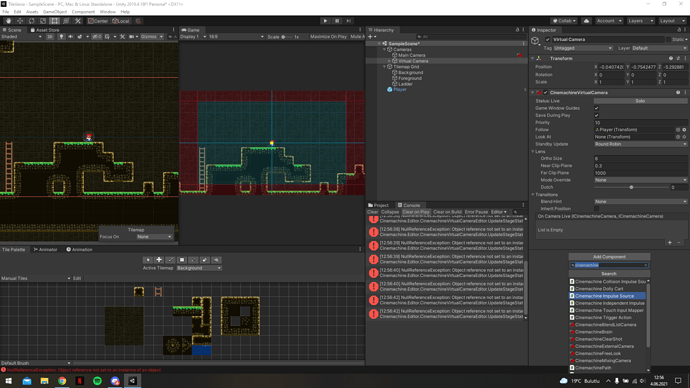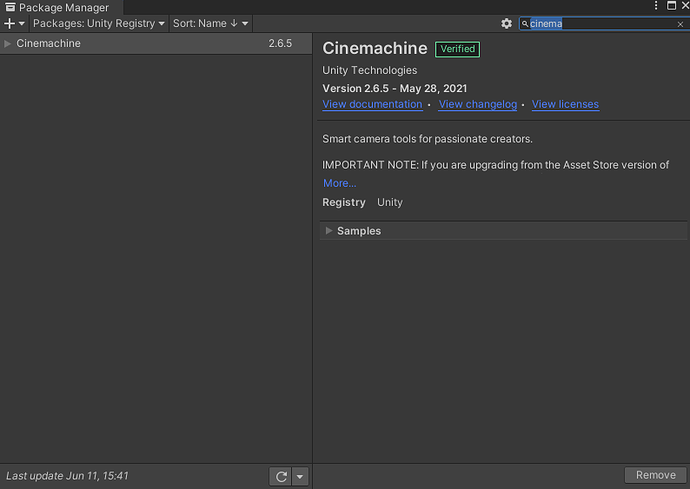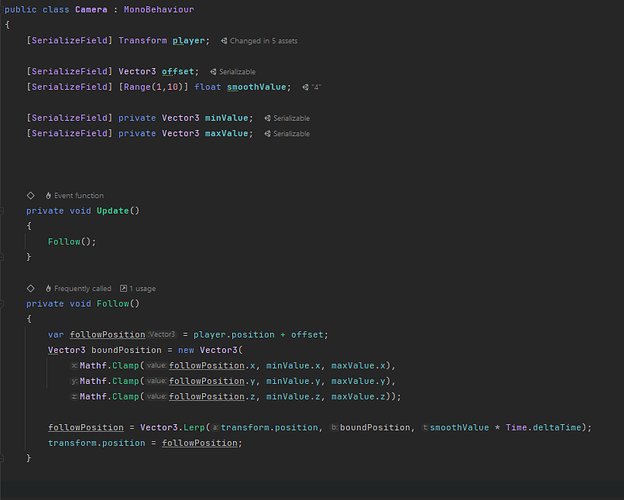I have “Cinemachine” but it is not same what Rick use. There is no “Body” part and “Cinemachine Confiner”. What can I do?
Hi,
Click the right mouse button in the Hierarchy. Are there more options for the cinemachine?
If not, where did you get the cinemachine package from? Did you install it via the Package Manager?
I installed cinemachine but it gave an error.
NullReferenceException: Object reference not set to an instance of an object
Cinemachine.Editor.CinemachineVirtualCameraEditor.UpdateStageState (Cinemachine.CinemachineComponentBase components) (at Library/PackageCache/com.unity.cinemachine@2.6.5/Editor/Editors/CinemachineVirtualCameraEditor.cs:490)
Cinemachine.Editor.CinemachineVirtualCameraEditor.UpdateInstanceData () (at Library/PackageCache/com.unity.cinemachine@2.6.5/Editor/Editors/CinemachineVirtualCameraEditor.cs:426)
Cinemachine.Editor.CinemachineVirtualCameraEditor.DrawPipelineInInspector () (at Library/PackageCache/com.unity.cinemachine@2.6.5/Editor/Editors/CinemachineVirtualCameraEditor.cs:144)
Cinemachine.Editor.CinemachineVirtualCameraEditor.OnInspectorGUI () (at Library/PackageCache/com.unity.cinemachine@2.6.5/Editor/Editors/CinemachineVirtualCameraEditor.cs:138)
UnityEditor.UIElements.InspectorElement+<>c__DisplayClass59_0.b__0 () (at <0061ebe704e143298a096ec5cdd83ae3>:0)
UnityEngine.GUIUtility:ProcessEvent(Int32, IntPtr, Boolean&)
When exactly do they pop up? And where did you get the cinemachine package from?
I get it from here. When I clicked cinemachine 2D camera what in hierarchy, I had this error. I use unity 2020.3.11
Unfortunately, I was not able to find a solution online. Maybe the error is caused by an internal problem in Unity, or by a bug.
Before you test anything, make a backup of your project folder by duplicating it. Save the duplicated folder somewhere else, maybe on an USB stick. To save some free space, you could delete the Library and Temp folders in the backup folder.
In your first screenshot, I see that Unity 2019 was used. Now you are using Unity 2020.3. I assume that you updated? If so, there is a chance that something broke. I would suggest to click the right mouse button in the Assets folder, then “Reimport all”. This might take a while. If that didn’t help, close Unity, delete the Library folder and start Unity again. As you can see in the error messages, “PackageCache” was mentioned. Unity recreates the Library folder. That might take a while as well.
If that didn’t fix it either, uninstall the Cinemachine package and the corresponding components from your game objects. Then restart Unity.
When Unity launched again, test your game whether it’s working properly. If it is and if there are no error messages, install the Cinemachine package again. Assign the components again as seen in the video.
I changed my Unity version 2019 to 2020. I tried to use cinemachine. Although I deleted my Unity and installed again but it didn’t work. I asked somebody and I tried again with them. We decided that cinemachine is broken. So I wrote camera follow script myself.
This topic was automatically closed 24 hours after the last reply. New replies are no longer allowed.