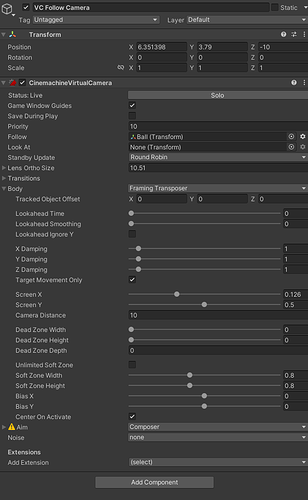Unity Version: 2022.3.13f1
Cinemachine Version: 2.9.7
After following the steps in the video, the camera is choppy instead of smooth as it follows the ball.
I’m assuming this is related to me being “in the future” and using different versions.
Does anyone else have this problem / know why this is the case?
I’ll continue experimenting with settings - if I find a solution, I’ll post it here.
Virtual Camera Settings (I only changed those the video said to change):
Found a solution. Not sure if it’s what we want or not, but it works.
- Click on Main Camera.
- Find CinemachineBrain.
- Under that, find “Blend Update Method”.
- Mine was set to “Late Update”. Changing it to “Fixed Update” made the camera smoother.
There may be a better solution for this, but the above is what worked for my noob self.
Nina
3
Good job, and thanks for sharing your solution! What you figured out yourself is what I would have suggested. 
1 Like
system
Closed
4
This topic was automatically closed 24 hours after the last reply. New replies are no longer allowed.