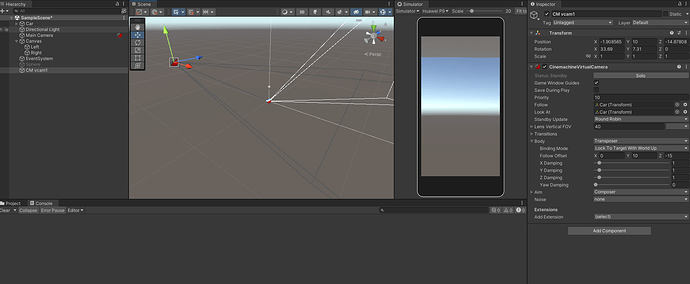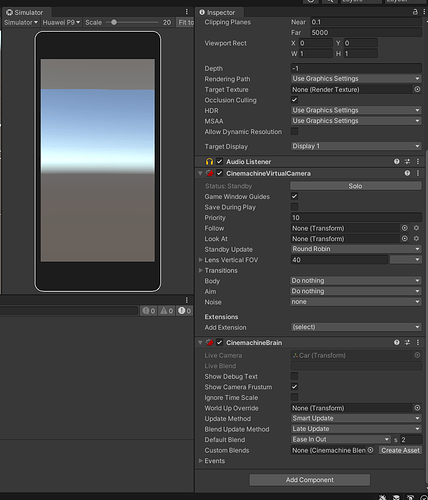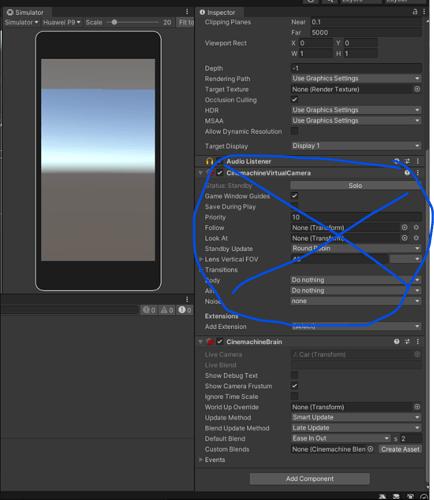I’m having a really weird problem I don’t undarstand why it keeps happening.
After installing and adding cinemanchine and following eveything in the course Simple Driving lesson Camera Follow the camera isnt following the object it set to follow.
What is happening instead it locks the main camera and it follows the object insted, completely ignoring the virtual camera. It’s like the main camera got hijacked and it completely ignores the cinemachine in the scene even though it has a cinemachine brain.
While playing the scene the virtual camera is following the object but in the game screen I can only see the main camera that is fixed to the gaem object
I couldnt find and suggestion online and I tried to create the project again but it still happened, What should I do?
Attached picture of the complete project with the virtual camera in the inspector and the regular camera inspector