Here’s what I came up with for this project. I couldn’t really get into it with the resources I found in the Unity Asset store, so I decided to create my own voxel models with Magica Voxel. (The free course here on GameDev.tv was very helpful!)
In addition to the features we walked through in the course, I added a few of my own:
- Turrets lock onto a target and follow it until the target is out of range or destroyed
- Smoothed out the turret animation
- You can click on the towers to destroy them and recover half their cost
- Background music and SFX
I used some additional assets to make this project.
- Ultimate Game Music Collection - Great (huge) collection of music for games.
- Universal Sound FX - Also a great collection of sound effects. Lots of variety.
- Voxel Importer - Super helpful for importing from MagicaVoxel. Makes it very easy.

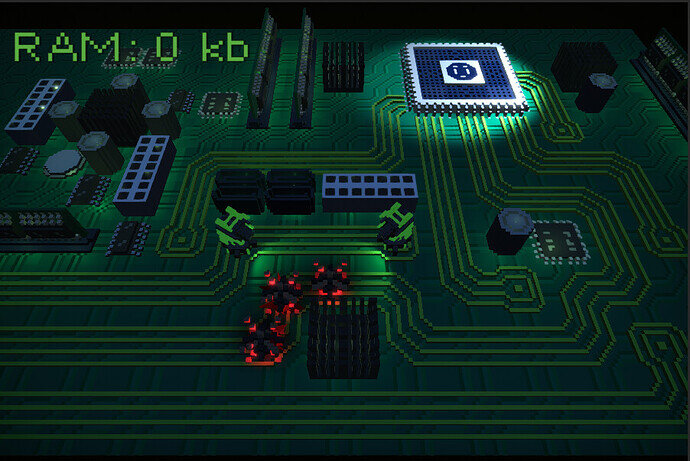

 Good luck with your project!
Good luck with your project!