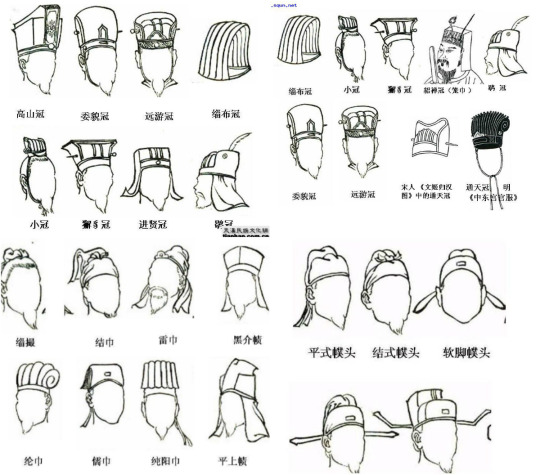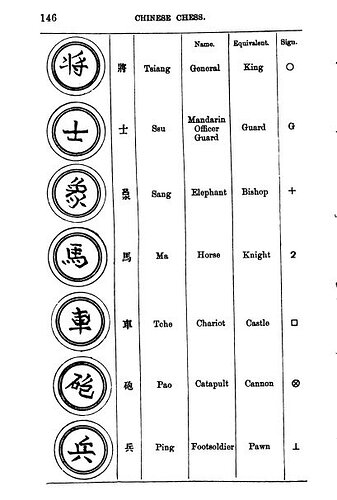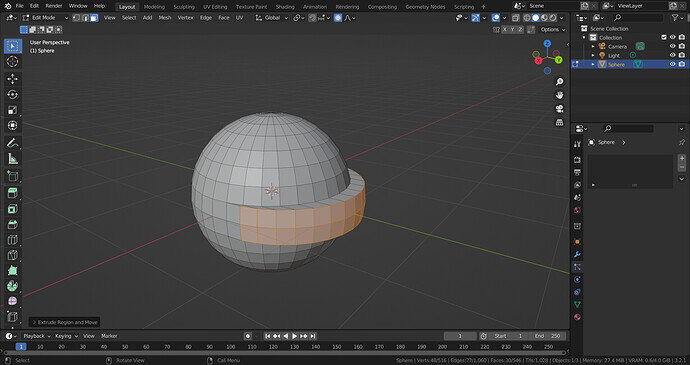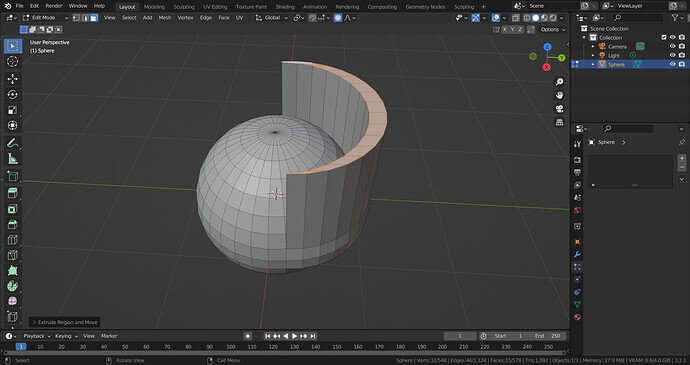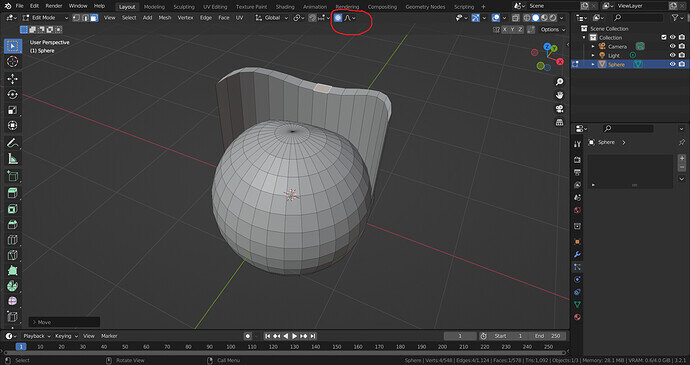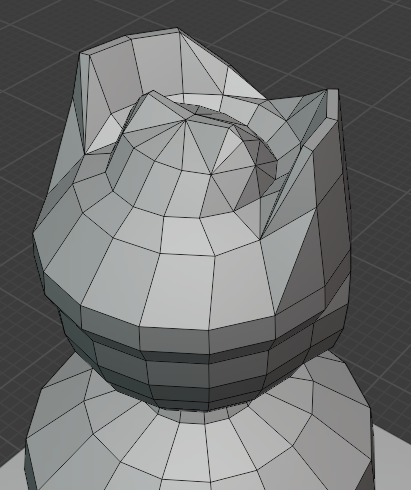Didn’t end up reusing much of the original pawn top for this one as the shape I wanted was different enough, but also simple enough, to warrant making it from scratch, though the base piece was reused. For this one I tried to give a more distinguished look for the body of the bishop and tried to model the tip of the bishop to look similar to Han Chinese chancellor / military advisor headwear, similar to how the traditional bishop’s top is suppose to look like a mitre hat.
I think it is similar enough to be recognisable as a bishop and the additional symbol on the base helps provide clarity if not, what do you all think?