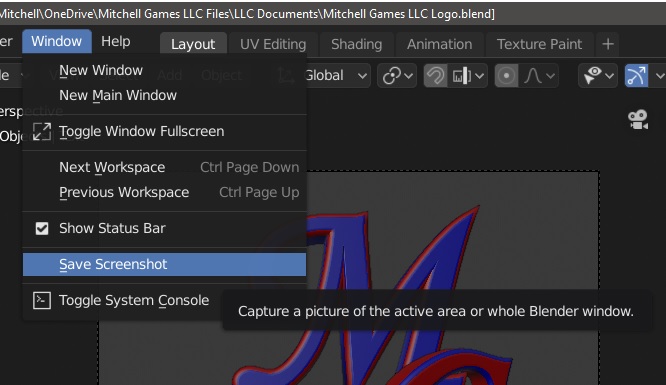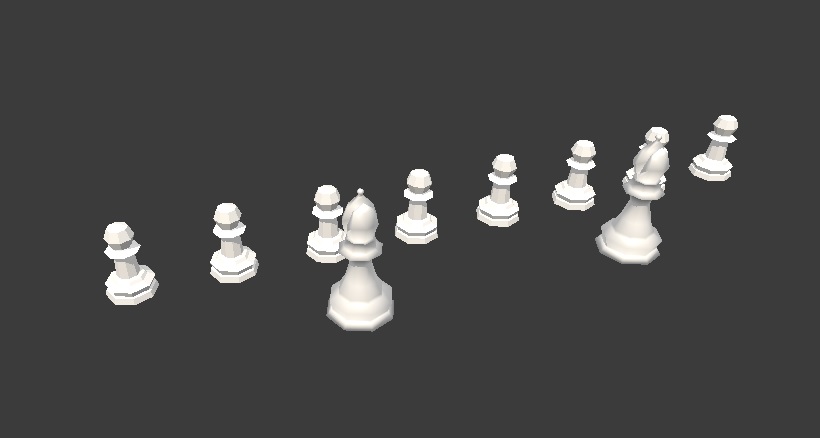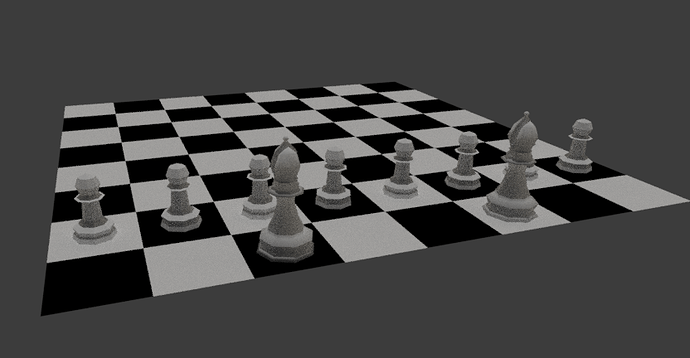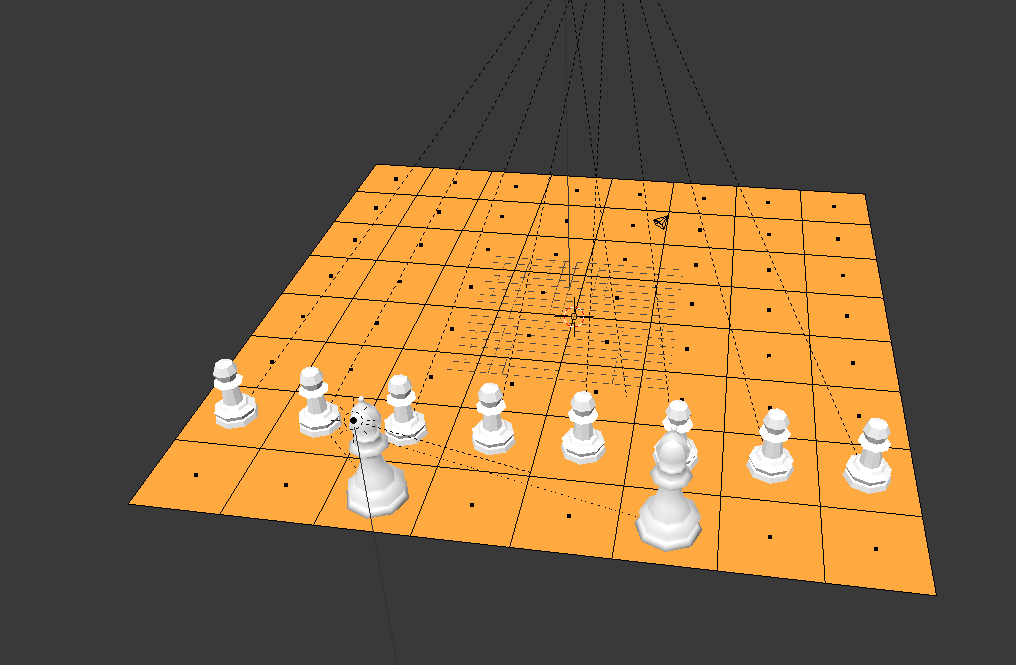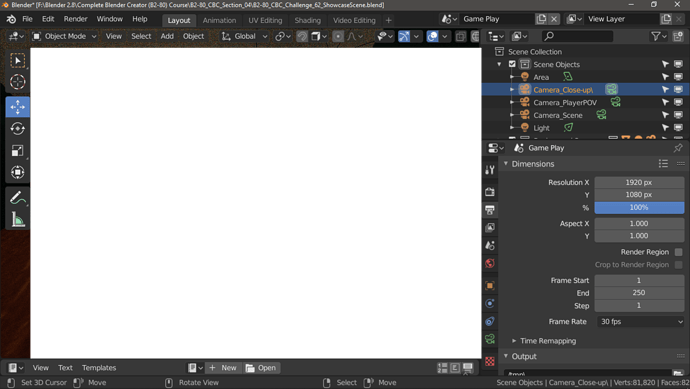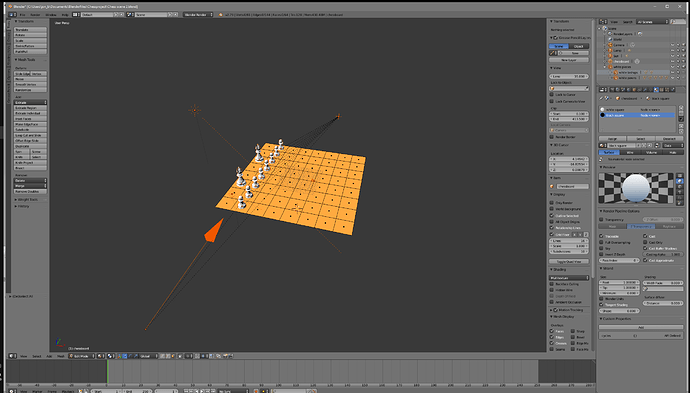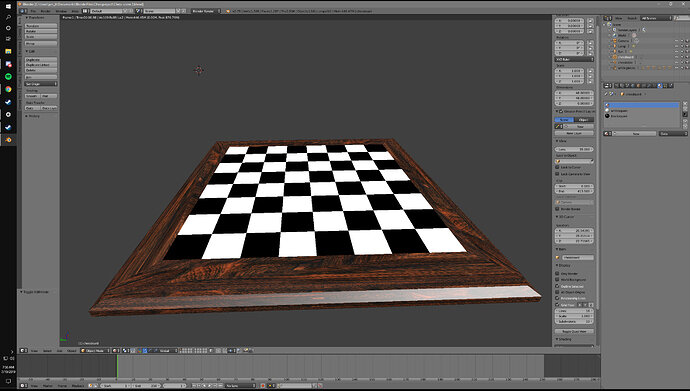All my pieces remain visible in blender render and cycles render. My chessboard is only visible in the cycles render.
I put a larger plane under it and it does cast shadows on the plane below it. It just isn’t casting shadows onto the surface of my chessboard