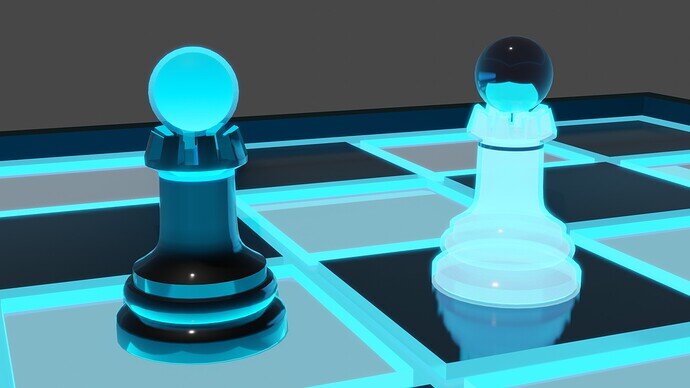Simply prototyping some things with the pawn here. I have a few more details from my concept art (which I will share when the final is done), to add later, but I didn’t want to get too complex while testing. Mainly playing around with the white piece here, may end up making the black on that piece a bit more rough. With image 1, the core is solid while in image 2 the core is a bit transparent. I’m kind of leaning more towards 2. That being said, if anyone knows how to better render a glass/acrylic/etc. type of material, I’m open to some tips.
Also I’ll share a tip of my own here for some of my transparent elements if anyone is interested. You can fake transparency by adding another larger model outside of a smaller one. (For complex ones like my pawn, I used the solidify modifier to create an inner shell. However for something simple like a sphere you can just duplicate and scale up). What you want to do is take the outer model and flip the faces and then make a new material for it with backface culling turned on. Though, just be warned that this has the potential to increase your poly count by a lot if you aren’t careful.
I learned this trick simply by looking at some of the models in the newer Pokemon games. That was basically a homework assignment I had awhile ago in school. Next time you play a game, try to study the models and understand how they are made if you can. It may help develop new modeling techniques.
1:
2: