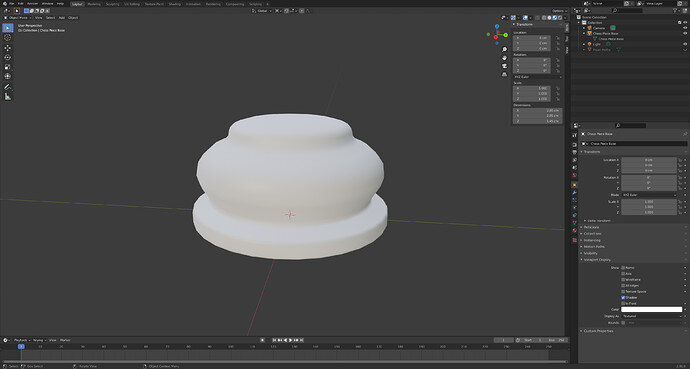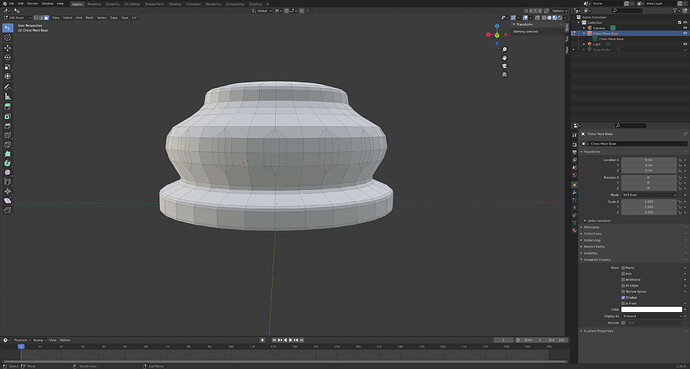Here everything seems alright.
Then I add a diamond pattern going around the base.
Then I get some serious artifacts popping up when auto-smoothing is turned on. I’m hoping something like this was supposed to happen and we’ll learn how to fix it or prevent it during this part of the course.
3 Likes
Good looking base.
You added geometry ‘diamond pattern’ but did not use it for a purpose. So currently it is just ‘bad’ topology’.
The artefacts may well be got rid of by ticking the ‘auto smooth’ box of the Object data properties(green triangle); Normals dropdown. Possibly playing with the angle too.
If you made a positive use of the diamond pattern by raising or lowering the centre verts from the centre into cuts or raised bumps there would be a reason for the topology and Blender would make other smoothing decisions.
1 Like
Thank you, In the final product I want to push the diamonds inwards with an inverted color scheme ( ie: Black diamonds on White piece) I’ll be tinkering with that option before this is done.
1 Like