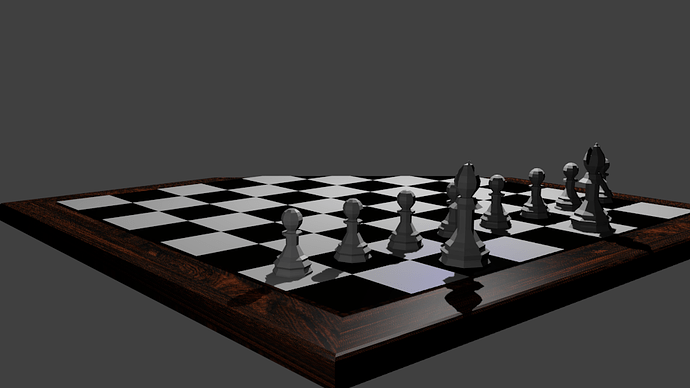The chess set is coming along. I’m happy with the board and the way the textures and materials look, but I can’t quite figure out rendering. There’s got to be a better way to get the camera in position than the way I’m doing it, and the camera seems to be cutting off part of the board. Any advice or suggestions would be appreciated.
Thanks!