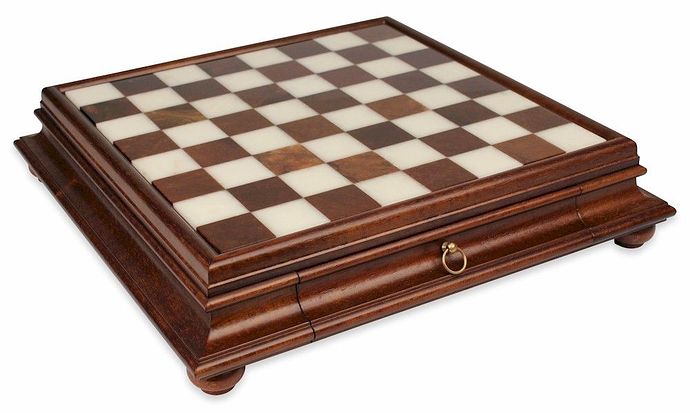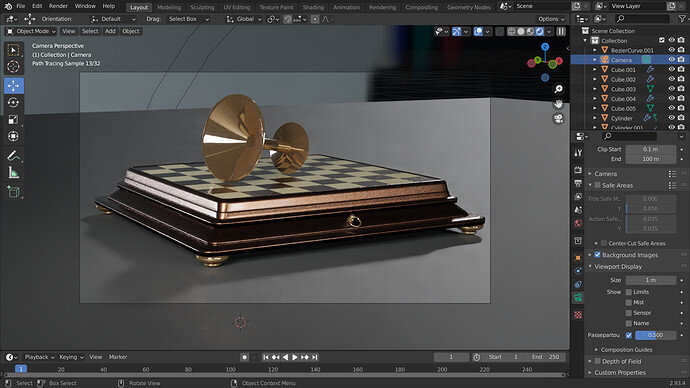Hi, this is for the Chess Board challenge. (65. Mesh Objects Vs Mesh Data). Still in the dark about how to do textures and the Chess pieces, so I dunked a cup on it, just to make it look less bare. Liked the metallic look of it so applied it at the base stops and rings.
Followed the array method with the grid using a basic google dimensions search. Also found a base I liked and kinda roughly used it a reference, not 100% as I couldn’t quite get the curved angle right.