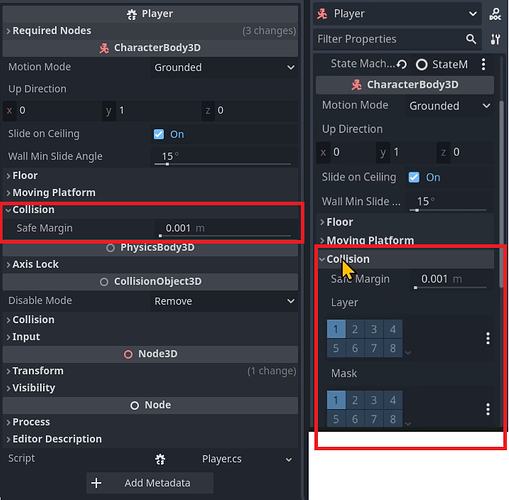The 2.5D tutorial tells me to assign a layer under the collision tab for the CharacterBody3D, but under collision all I have is “safe margin.”
I couldn’t reproduce this - it’s there when I check for it. Can you post a full screenshot of what you’re seeing?
For the moment I have continued, applying a layer instead under “CollisionObject3D” but I’m unsure what consequence that will have.
Thanks for the quick reply btw.
Sure thing; I just happened to be checking.
Wow, never seen anything like that before. I’m at a loss.
Although I haven’t tried, you should be fine using the collision layers under CollisionObject3D; that’s an abstract class that CharacterBody3D inherits from, so it all comes together to constitute the Player.
The one caveat I can think of is that if the collision layers are going to be changed dynamically in code for some reason, this is going to have a different property path than what the lectures would show because it’s under a different class, but I doubt that will come up. Because there are 20 layers to play with, Luis would need a pretty specific use-case in mind to do something like that. Have fun!
This topic was automatically closed 24 hours after the last reply. New replies are no longer allowed.