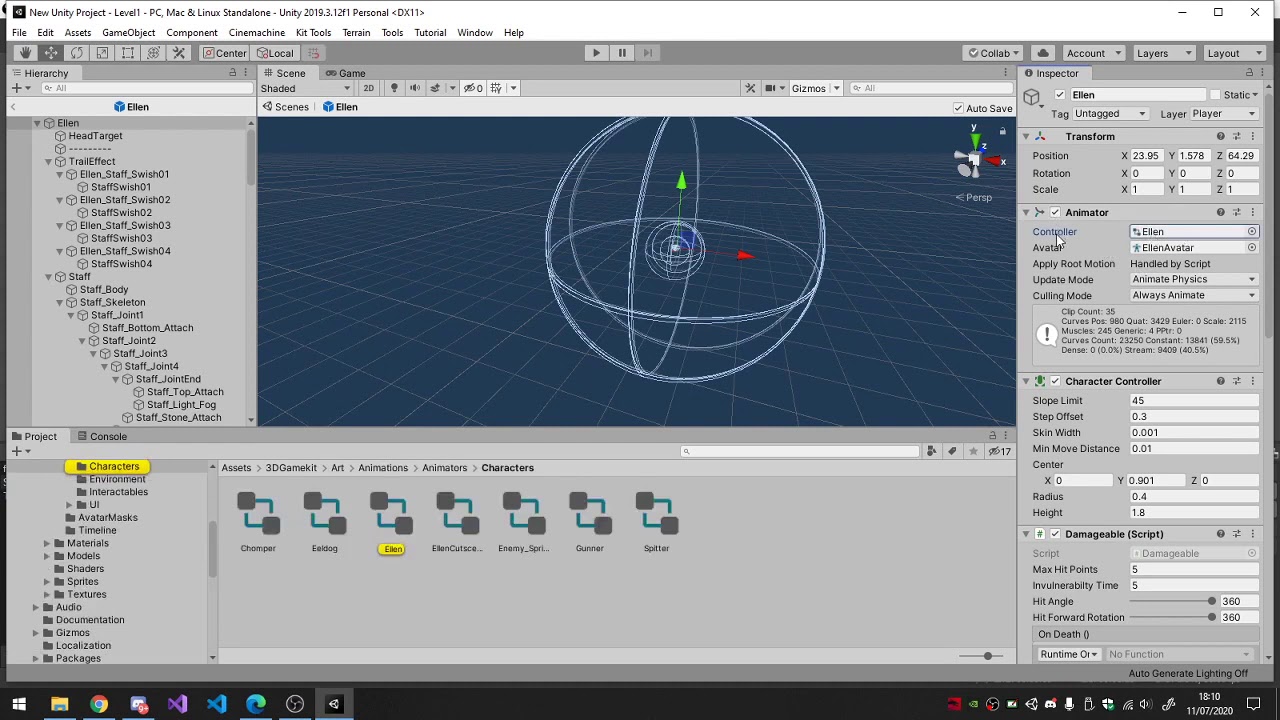I started the demo level and my character won’t move no matter what I press. How can I fix this?
Hi Terry,
Welcome to our community! 
In which course, section and lecture are you?
I’m taking the Unity 3D Game Kit Inroduction course. I’m in section one lecture 6, the character won’t move when I play the example level. Also in section two lecture 8, when I add the geometry level the character still won’t move and the camera keeps turning around. What should I do to fix this?
I’ve added the correct tag for you, so somebody can find your thread more easily and hopefully help you with this.
I notice Rick didn’t mention this in the video, but sometimes when you press the play button, you need to click within the game window to pass control to the game. This is a common issue in Unity that you just get used to after a while, so sometimes we forget to mention it early on.
Let me know if that helped.
Thank you. I tried it and it still didn’t work.
Does the game respond to the mouselook? (i.e. the viewscreen is moving around with the mouse)?
Do you see a dialogue where Ellen says to try moving around with the WASD key?
I do see the dialog and my mouse does move rhe camera.
Hmm… I’m not really sure what could be going on here. Out of the box, the default scene should run without a hitch. We haven’t even gotten to making our own alterations at this point.
I’m researching this further to see if I can duplicate it or find where this has been brought up by users of the GameKit in other places like the Unity Forum. I’m sorry we haven’t been able to nail this one down yet.
might sound a little silly , but can i ask, what happens when you try to move forward and keep pressing jump?
just something i came up against last week when i tried the demo level.
ok think ive found what the issue is. looks like a problem with the Locomotion blend tree since its missing some of the driver animations.
thought id make a quick vid, rather than trying to explain in text, hope that fixes is, if not ill take another look
@Terry_B I’m hoping OboShape’s fix works for you. I know there’s some stuff in there that goes beyond the beginner course, but if you follow it closely, this is most likely your fix.
one thing i dont know, is what all animations should be in that blend tree. since i was only guessing (for the most part). if anyone has a working copy, maybe someone could clarify what all 4 of the animation slots should be. adding them should be exactly the same process of adding those three in
Thank you, I will try this and get back with you on it.
thank you for your help, I will try this method and let you know what happens.
Thank you so much. My character can finally move. I do have another question. Is there anyway to make the demo scene run better? It seems to be slow and the camera moves too fast when I move my mouse.
not sure Terry, not something I’ve looked at. havent worked through course im afraid.
probably a way of turning down the Quality in-editor, the mouse sensitivity, or turn speed should be editable in project somewhere too
Update on the Character movement issue: Unity was aware of it, and has since patched the latest version of the GameKit… Unfortunately, “updating” in your Asset Cache is still another 2.2Gig download… Go to the Asset Store within Unity and click on the My Assets button and you should see an Update available for the GameKit.
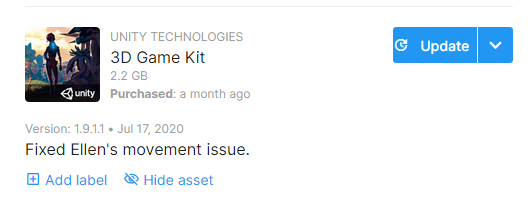
sound, cheers for the update Brian 
This topic was automatically closed 24 hours after the last reply. New replies are no longer allowed.