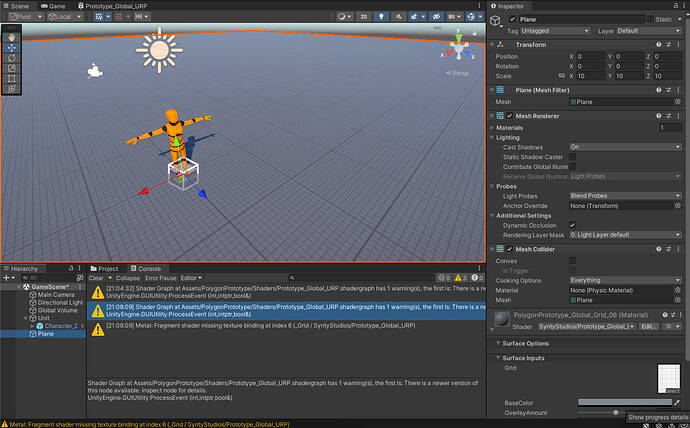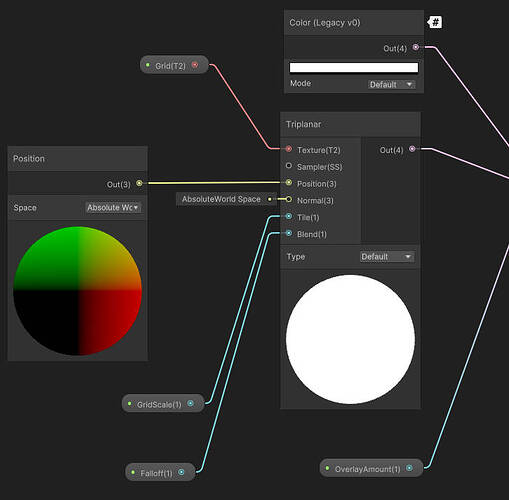In the “Base Unit Setup” lecture around the 7 minute mark, there’s a part where the character is in the center of the square. I’m using the same material as the lecturer, but I’m getting 3 warnings and my character is center of the grid (instead of the square). When I open up the material, my graph doesn’t look like what’s shown in the lecture even though I’m using the same material, PolygonPrototype_Global_Grid_06.
That’s a strange warning, didn’t happen on my end, what Unity version are you using?
Open the shader graph, do you see the modification that I made?
I’m using Unity 2022.1.7f1. I do see modifications, but they don’t seem to match what was in the video.
Did you unpack the URP package inside the asset? If so then it overwrote my changes, you need to add them back again, it’s just the position offset
I don’t recall unpacking the URP. But I just redownloaded Synty_Polygon_Prototype_TBSCourse.unitypackage, and I imported just the shader and it fixed the issue. Thank you.
This topic was automatically closed 24 hours after the last reply. New replies are no longer allowed.