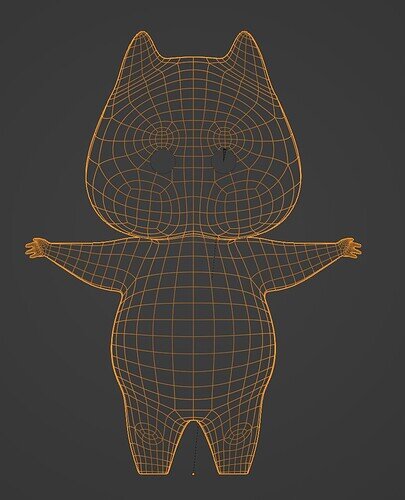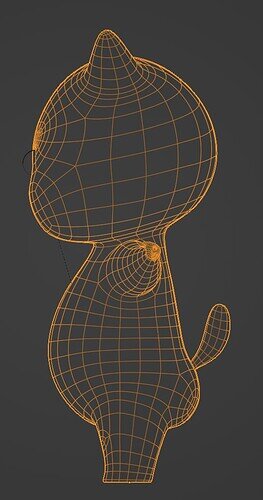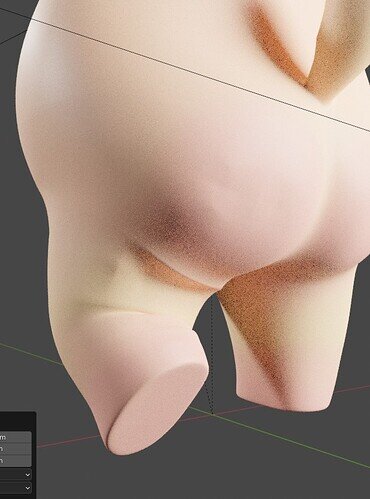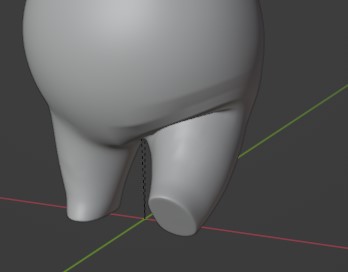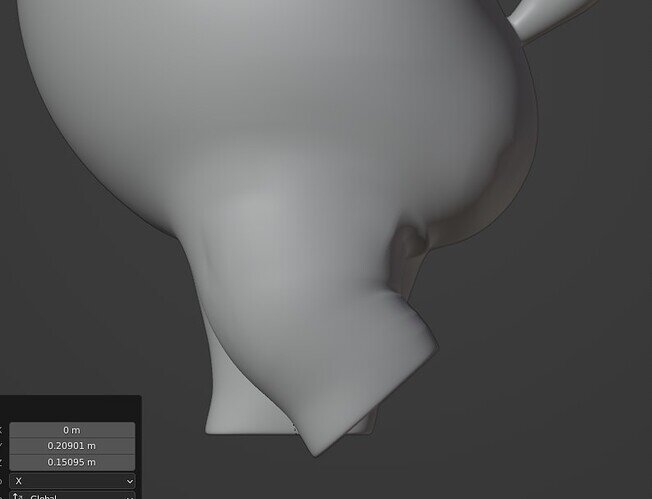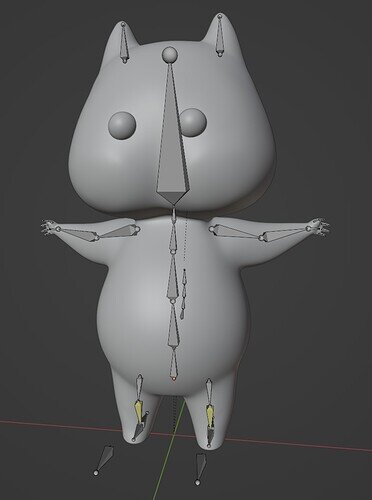When creating a character, is it typical to keep it mirrored or is there a stage that works best to apply the mirror modifier before animating? I’d like to UV and texture my character but would like to know the most efficient work flow for this process and if/ when it’s necessary to do so.
Thank you!