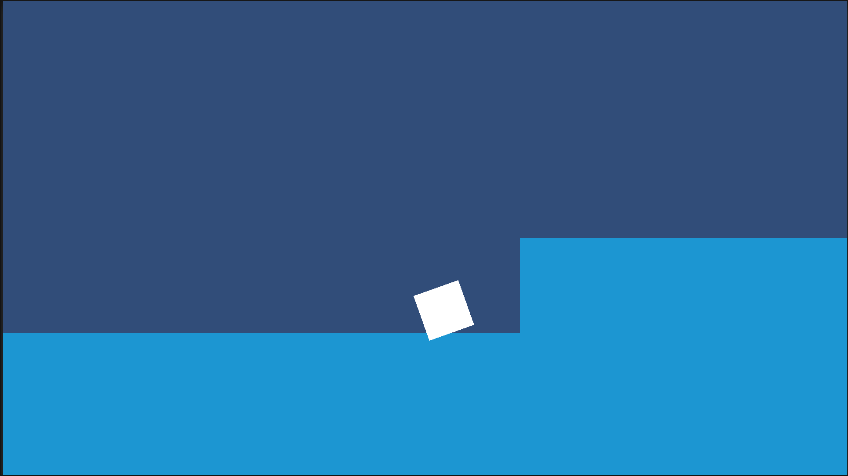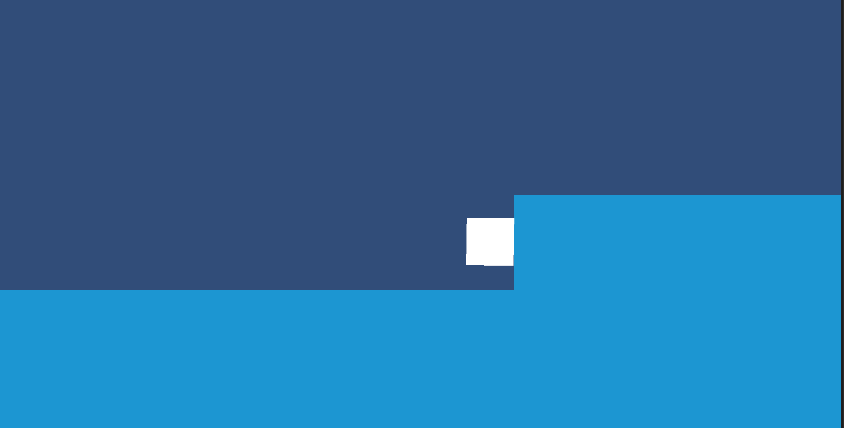So I am making a simple platformer. I used a Tile map system to build the terrain. Its jus a single color.
To add collision detection, I gave my character a rigidBody2D and a box collider and I gave the grid a 2D tile Map collider. Now whenever I am colliding a wall, my character crops into the wall and starts behaving weirdly.
I tried changing collision detection to continuous but it made very minor difference
PLEASE HELP ME FIX THIS!!