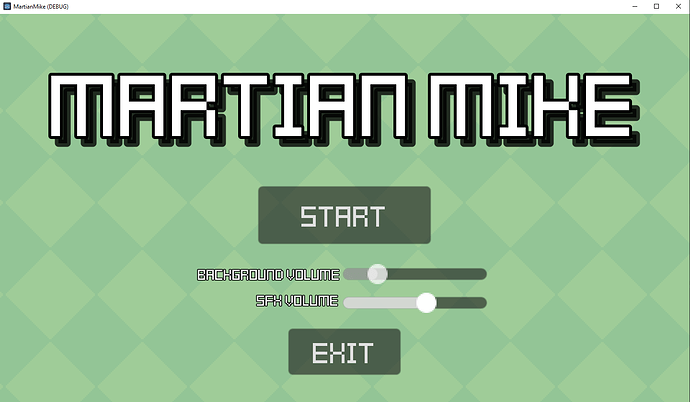Hey!
I made a little change, so I can change the background music or the sfx volume!
In the start_menu scene I made 2 horizontal sliders:
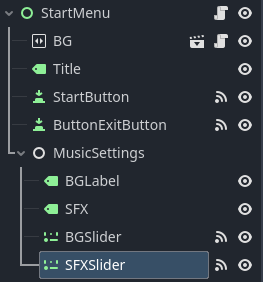
I change the sliders a litte bit:
- Set the value to 50
- Set the step to 10
Also made signals for the slider value change, this is the start menu script:
extends Control
func _on_start_button_pressed():
get_tree().change_scene_to_file("res://scenes/level.tscn")
func _on_button_exit_button_pressed():
get_tree().quit()
func _on_bg_slider_value_changed(value):
AudioPlayer.change_volume("bg", value)
func _on_sfx_slider_value_changed(value):
AudioPlayer.change_volume("sfx", value)
AudioPlayer.play_sfx("jump")
Finally in the audio_player scene’s script I made a change volume function (also created an sfx_volume_db variable, and set the sfx’s volume in the play_sfx function), here is the whole script:
extends Node
var hurt = preload("res://assets/audio/hurt.wav")
var jump = preload("res://assets/audio/jump.wav")
var sfx_volume_db = -10
func _ready():
$MusicPlayer.volume_db = -10
func play_sfx(sfx_name: String):
var stream = get(sfx_name)
if stream == null:
print("Invalid sfx name")
return
var asp = AudioStreamPlayer.new()
add_child(asp)
asp.stream = stream
asp.name = "SFX"
asp.volume_db = sfx_volume_db
asp.play()
await asp.finished
asp.queue_free()
func change_volume(type: String, value: int):
if type == "bg":
$MusicPlayer.volume_db = float(value - 80) / 3
elif type == "sfx":
sfx_volume_db = float(value - 80) / 3
So now, in the main menu you can easily change the volume