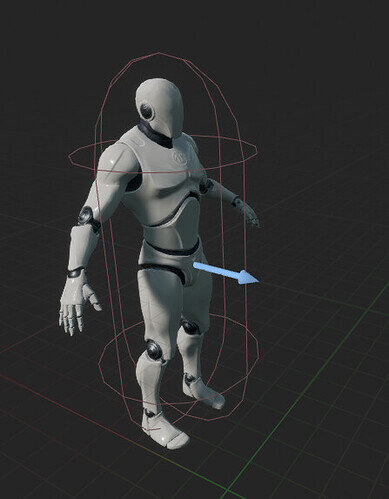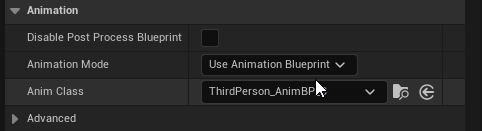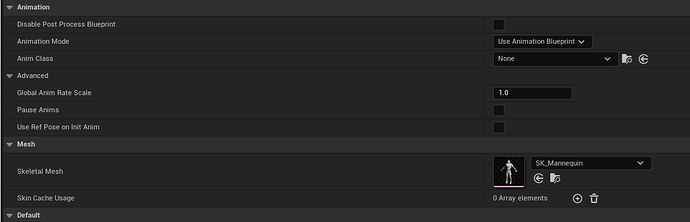When I bring in the third person blue print, the mannequin is rigged fine. I fix the blueprint issue in the lecture and it still works fine. It animates as I expect.
The moment I go in and change its skeletal mesh, the model T poses and does not animate any longer.
Even if I go back to the mannequin mesh, the mannequin stays T posed now. What will fix the animation of these characters when you change their mesh?
In the video he just changed the mesh and things just worked.
Attached image shows the T-Pose that the character goes into once the mesh is changed just once.