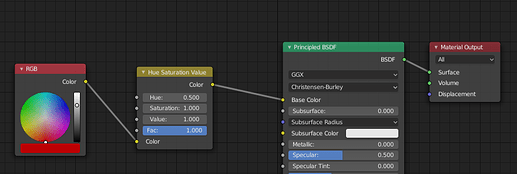If you wanted to animate a changing color, for example a blush rising to someone’s cheeks or a color changing LED light bulb how would you go about it? Would a light source and a surface behave diffrently in this regard?
It seems as if pretty much everything in blender can be animated.
Easiest way I’ve found is to add a base-color key-frame…
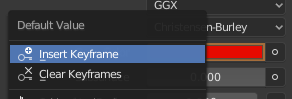
What I’ve noticed though, it seems as if the color interpolates linearly through the color wheel (red arrow in image below), so if my animation had 2 keyframes for red and cyan, it would go through white to get there.
If that is not what you want, you could use the shader editor to add a HSV node and keyframe the hue value instead of the base color to get color changes that interpolate radially via the color wheel (black or blue arrow in image below) .
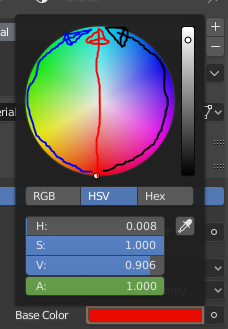
That setup would look like this:
Here the blue arrow would be Hue 0.5 to 1.0 and the black arrow would be Hue 0.5 to 0.0.
Every value without an active input in that graph can be key-framed.
An animated face blush in Blender nodes, should be possible. Masking and color blending comes to mind.
But I think, a flat 2D blush animation is also an option. I see animation studio mixing 3D with 2D stills and or animation. In backgrounds but also in facial expressions.
See How they created Spider-verse
Thanks, guys! Very helpful and very new to me. 
This topic was automatically closed 24 hours after the last reply. New replies are no longer allowed.