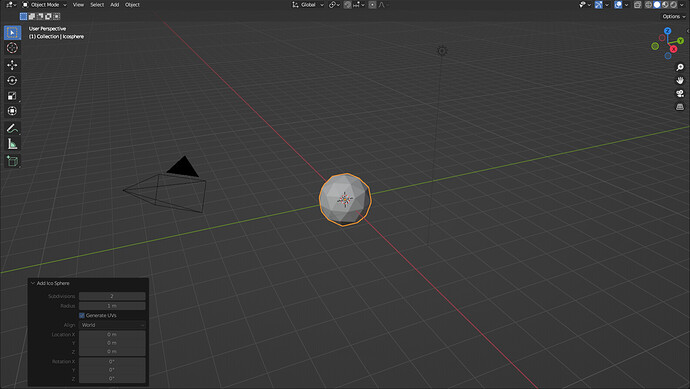I just changed from Blender 3.4 to 3.5 to follow the Geometry nodes course, and I got problems at the first step.
I am used to setting the properties for new meshes from the pop-up that appears when creating them, but in 3.5 the pop-up appears, with the options disabled, so I cannot create even the first shape suggested in the course.
This is the screenshot. Not too informative, I created an ico sphere and the menu that appears is disabled, so I cannot set the subdivisions nor anything.
Does this ring any bells? What can be happening here?