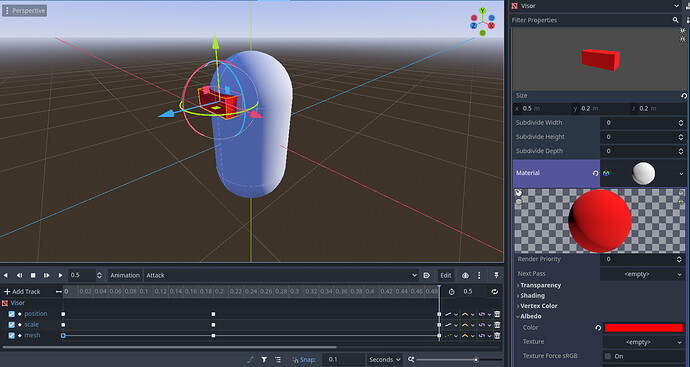Hey,
I’m working with 4.2.1 and I don’t have a key next to the color. I think I would have to change the mesh. That is the only thing that has the key.
Hi,
probably best to work through the course with the version of Godot that Bram is using as there could be a few changes in 4.2 that might throw errors or hurdles in the way.
but, ive had a look at 4.2 and i created an animation player.
then looking at the mesh albedo material property is was the same as yours with no key.
but, when i clicked on the animationplayer in the scene tree, i had to create a new animation for testing, then clicked back onto the mesh, the keys were showing.
Probably to your point, it is just something with the version  Thanks for verify that I didn’t do something crazy.
Thanks for verify that I didn’t do something crazy.
This topic was automatically closed 24 hours after the last reply. New replies are no longer allowed.