Incorrect Entry:
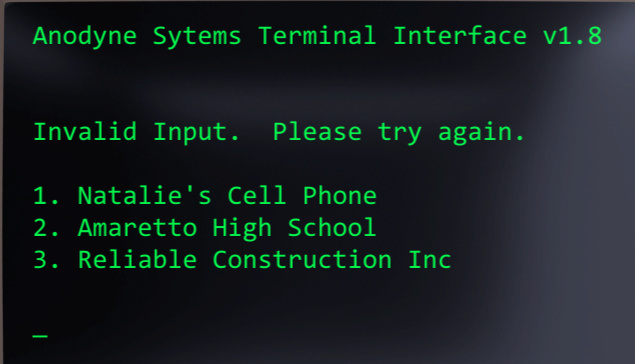
Easter Egg:
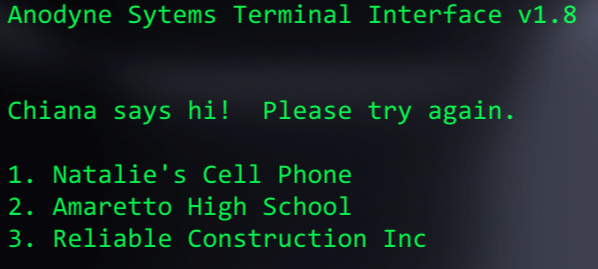
Code:
public class Hacker : MonoBehaviour
{
// Use this for initialization
void Start()
{
ShowMainMenu(" Select Target System");
}
void ShowMainMenu(string message)
{
Terminal.ClearScreen();
Terminal.WriteLine("Anodyne Sytems Terminal Interface v1.8\n");
Terminal.WriteLine("\n"+message+"\n");
Terminal.WriteLine("1. Natalie's Cell Phone");
Terminal.WriteLine("2. Amaretto High School");
Terminal.WriteLine("3. Reliable Construction Inc\n");
}
void OnUserInput(string input)
{
print("The user typed: " + input);
if (input == "menu")
{
ShowMainMenu(" Select Target System");
}
else if (input == "frak")
{
ShowMainMenu("Chiana says hi! Please try again.");
}
else
{
ShowMainMenu("Invalid Input. Please try again.");
}
}
}