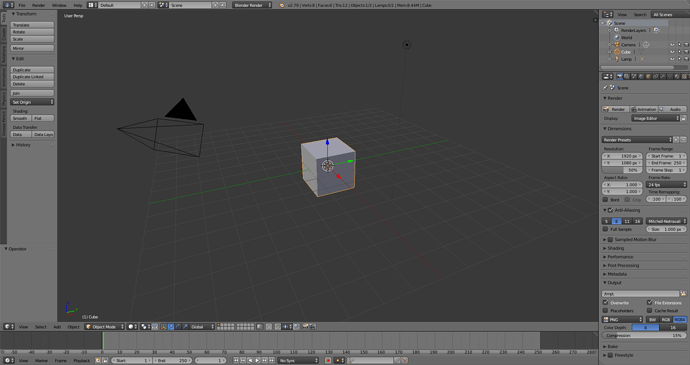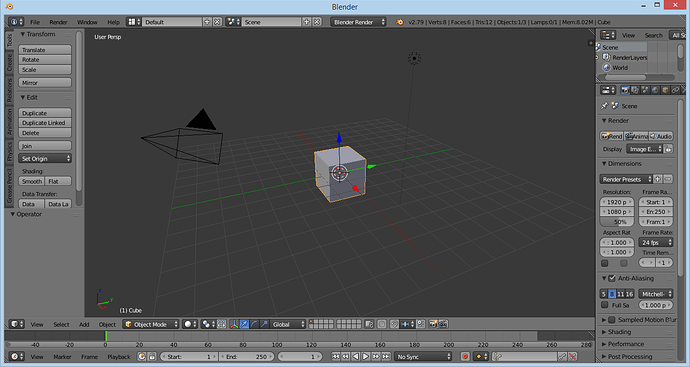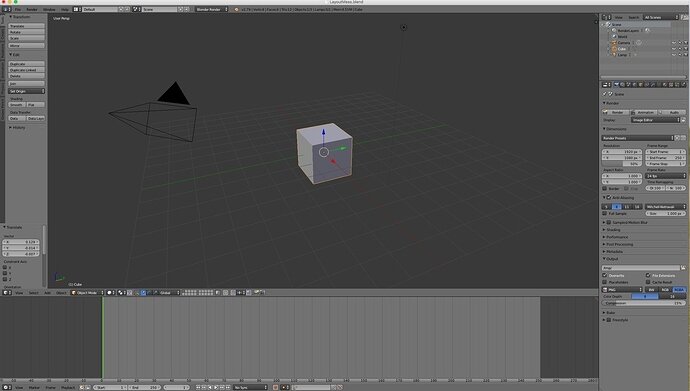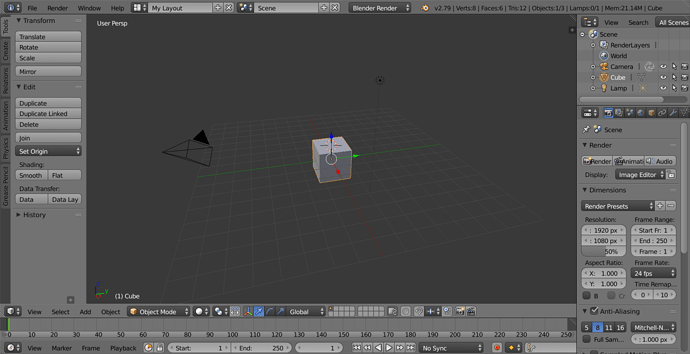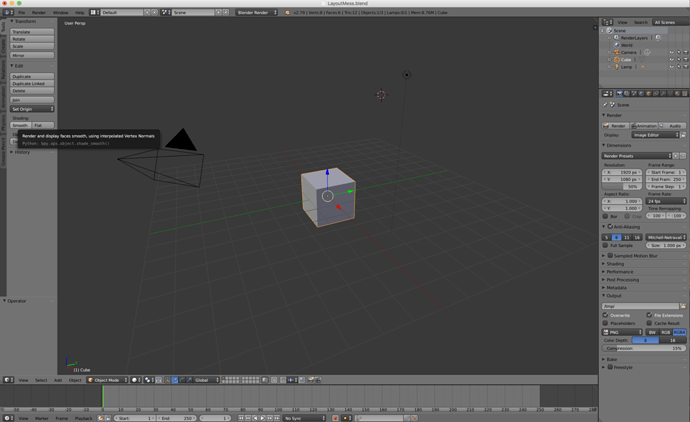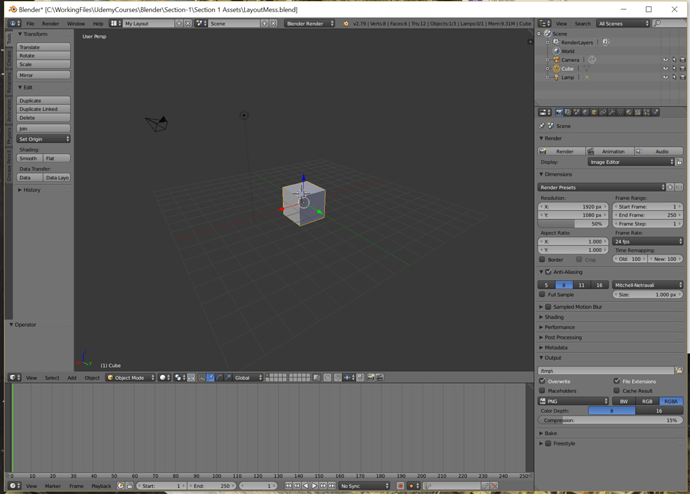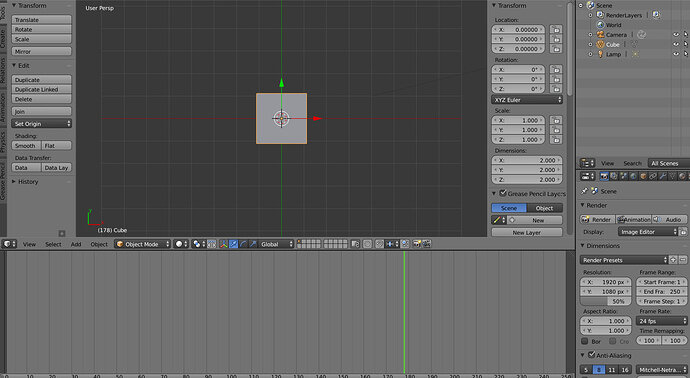Made it!
Just enrolled the course today and was so excited to get my hands wet. The exercise was fun and challenging. What I did was to recreate the frames and putting back on the default properties.
Im starting to enjoy the program.
Thanks guys
My first clean up was using the long way, realign windows and change them to the proper ones. Was not hard at all. I did it the short way too, using the default set up from the info bar. Mister teacher, dont forget to switch the header bar to info !
Good exercise. Getting the layout back where it was (or hopefully pretty close) help me get a bit more comfortable with the interface.
Wasn’t too bad…I did miss that on the default layout the Info Bar goes all the way across, but that is not a difference that matters much.
I like the flexibility of the Blender UI, though that same flexibility is part of what will take a while to learn.
That’s how I did it, after trying to overthink the problem and trying to drag things around and manipulate things, then going back to the lesson and rewinding to see if I missed something…
I could upload a picture here now, but suffice to say, it would look identical to nearly everyone else’s. I’ll save the pictures until I have something unique to display.
Ok, transform one window into Info bar and change layout to Default. Ready to move forward.