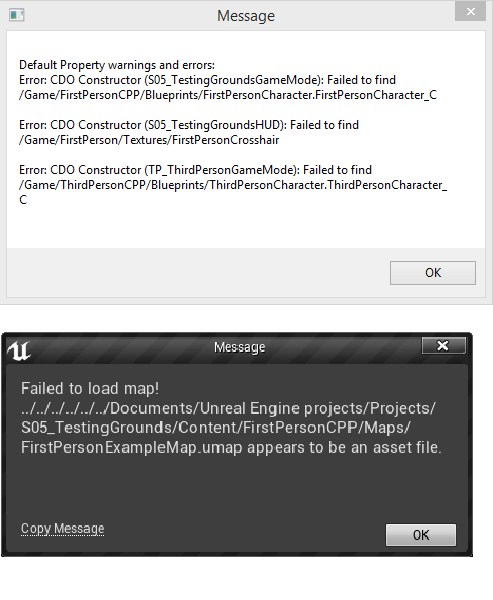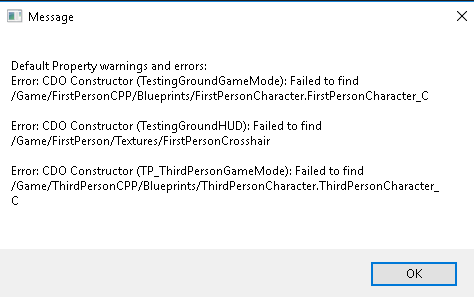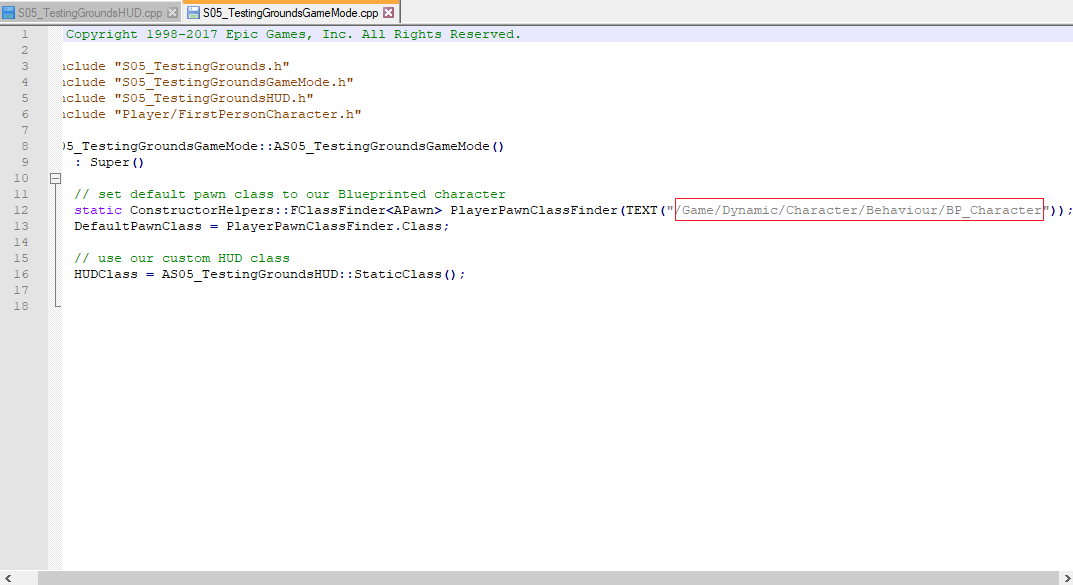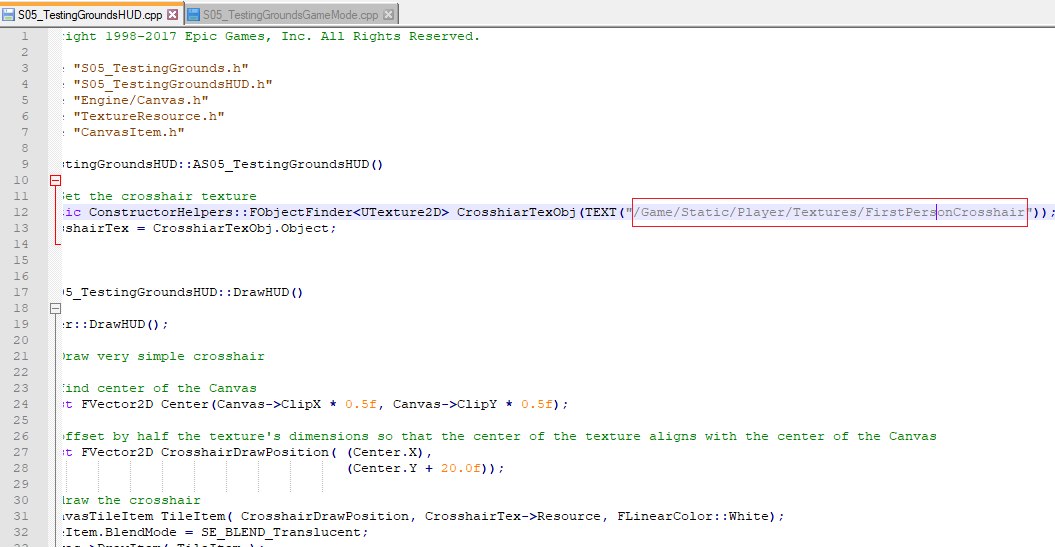Obviously i ****** up somehwere during changing the folder structure.
I ended up downloading a working copy from GitHub.
During startup i get following pop-ups:
When i try to manually add the assets the editor complains about unknown filetypes.
Any help is welcome.
1 Like
- To fix CDO errors, you must go to C++ Classes then find your TestingGroundGameMode, HUD, ThirdPersonGameMode.
- Next, open these classes in Visual Studio and fix the link in those Classes’s Constructor to match with your directory.
- I hope you had already fixed these errors when I posted this solution.
Sorry about my bad English !
2 Likes
Also here,
I have fixed it in the CPP files but still my Crosshair not showen after it or it become too small.
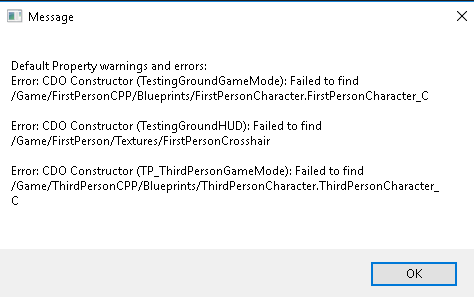
Please can you show me Screen shot how to fix this problem ???
It has been a long time when I worked on this project. As I remember, you can go to your project directory, then open Source folder, find your TestingGroundGameMode, HUD, ThirdPersonGameMode. Change links on the constructors of these files. After that, you should rebuild your project in Visual Studio.
I hope you can fix the problems.
Sorry about my bad English!
I have done this and thank you so much
I have another question?
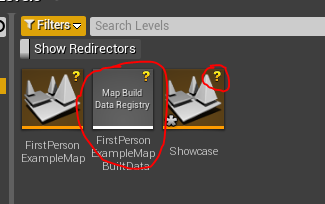
- what is this Map Build Data Registry file ??
- why all my Transfer files has question mark (?) what is it means?
Yes, thanks a lot for this solution. I had the same issue with the same three files. Now I feel a little more equipped moving forward.
Its basically the Lighting information about the maps if I understand it correctly and it should be safe to delete, you just need to rebuild the lightning afterwards.
As for the question marks I have no clue
I can confirm that ‘8bitvn69’ solution did work.
Just add abit more context to solution with values modified (according to lecture).
There are 3 files that need to modified. They are listed below with there directory location.
Hopeful this helps.
Directory: /Game/Source/TestingGround/
- TestingGroundGameMode.cpp: {Line 12}
static ConstructorHelpers::FClassFinder PlayerPawnClassFinder(TEXT(“/Game/Player/Behaviour/FirstPersonCharacter”));
- TestingGroundHUD.cpp: {Line 13}
static ConstructorHelpers::FObjectFinder CrosshairTexObj(TEXT(“/Game/Player/Textures/FirstPersonCrosshair”));
Directory: /Game/Source/TestingGround/TP_ThirdPerson
- TP_ThirdPersonGameMode.cpp: {Line 10}
static ConstructorHelpers::FClassFinder PlayerPawnBPClass(TEXT(“/Game/RCY/ThirdPersonCPP/Blueprints/ThirdPersonCharacter”));
1 Like