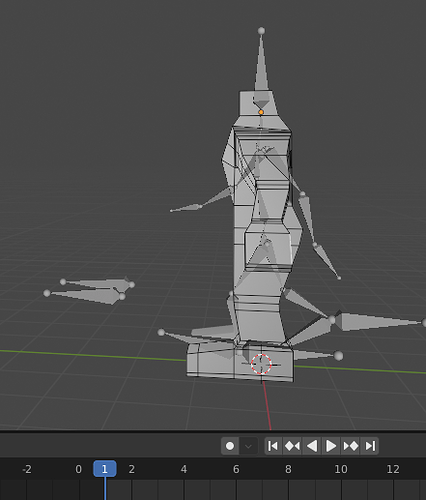I’ve made a walk cycle that looks ok as a first attempt.
However, examining the shoulder as the arms swing, I think it needs extra subdivisions.
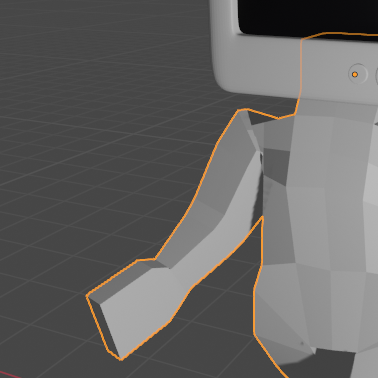
So I’ve added extra loop cuts around the shoulder.
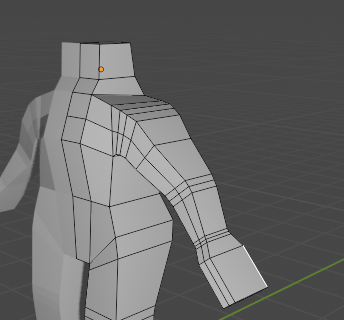
Having done that, I want to examine and maybe edit the weight painting. The problem is that at frame 1 of the walk cycle, the bones are at the start of the walk cycle, but when in edit mode, the body is in its rest ‘A pose’ state. The two are not aligned.
I don’t know how to deal with that.
Can I somehow reset the armature to the rest pose, examine and maybe edit the weight painting, all without loosing the walk cycle which took some time to set up?
Hope I’ve explained my problem adequately. I’m finding the animation workflow difficult to grasp!