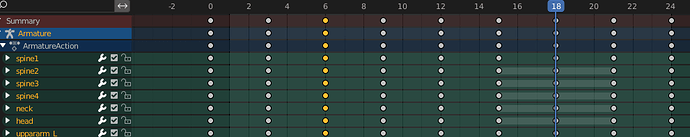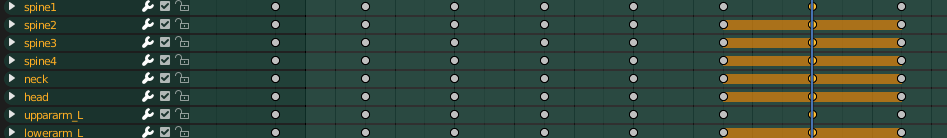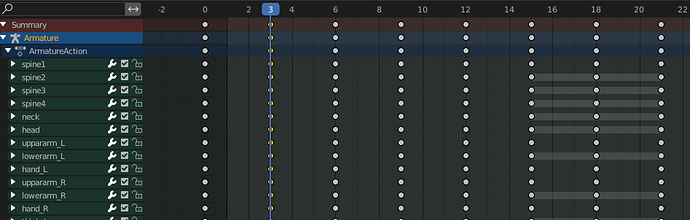Complete Blender Creator. Lecture 85 Animating the walk cycle
I’ve followed Grant’s tutorial to get a walking figure.
There is an aspect of the dope sheet that looks wrong to me.
As per the tutorial, frame 15 is made by doing a copy of frame 3 and then ‘Paste X flipped pose’ at 15. Similarly 18 is a flipped copy of 6 and 21 from 9.
Looking at the dope sheet, afaik, the horizontal orange stripes for say spine 2 indicate no change in value for that bone over frames 15-18-21.
Given those frames are flipped copies, why is there no such orange stripe for that bone between frames 3-6-9?
I’m wondering if this shows I’ve not followed the steps correctly.
The animation looks rather heavy footed but otherwise ok.