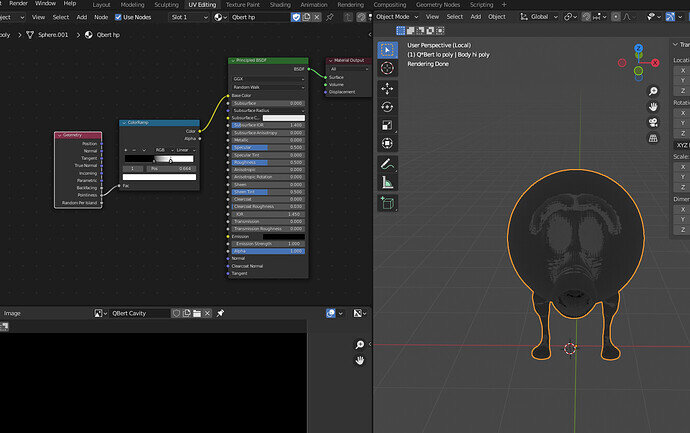I’m to the point where I am baking the cavity map for my character. I followed the steps Grant showed in the course but when I plug the output from the ColorRamp into the BSDF the preview looks opposite from what I saw in his. In his, the cavities are dark and the raised areas a light but I am seeing the exact opposite.
1 Like
If it is opposite you can ‘flip’ the colour ramp. Click on the little dropdown arrow to the right of the minus sign.
This topic was automatically closed 20 days after the last reply. New replies are no longer allowed.