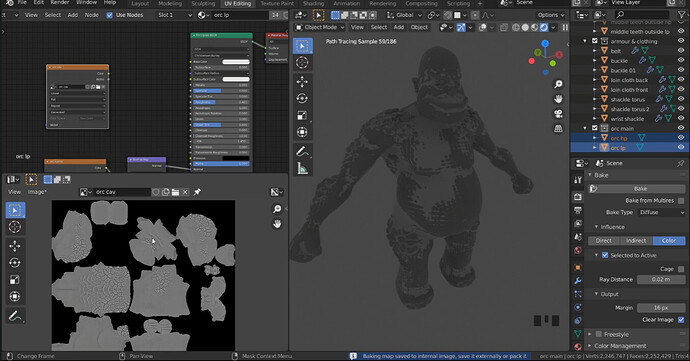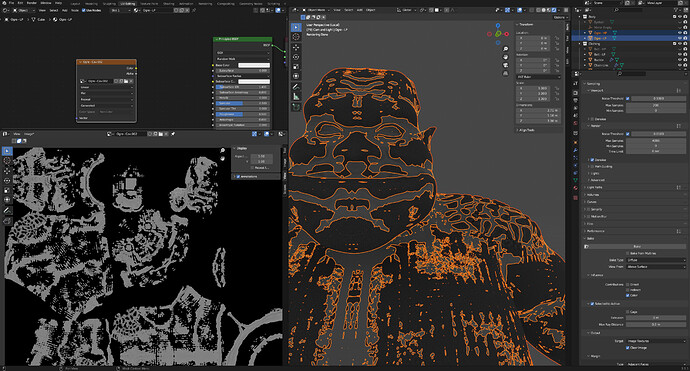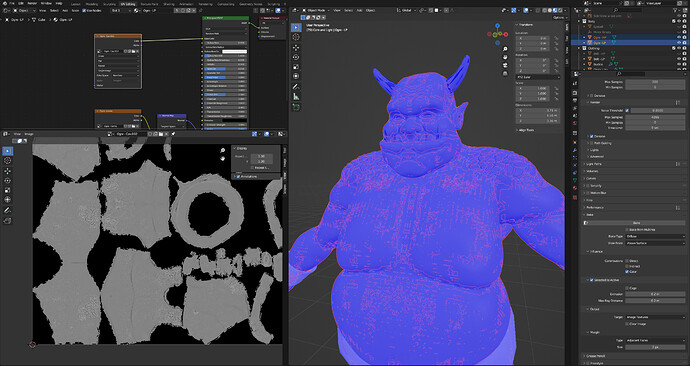Good morning,
I am having issues with my cavity bake not looking the same as the course cavity bake. I have followed the instructions, and have redone them a couple of times to make sure I’m not making a mistake.
The one thing I’ve noticed that is is different is that the selected items are not highlighted in Grants 3D Viewport, like it does in mine. Could that be causing the issue?
Grants:
Mine: