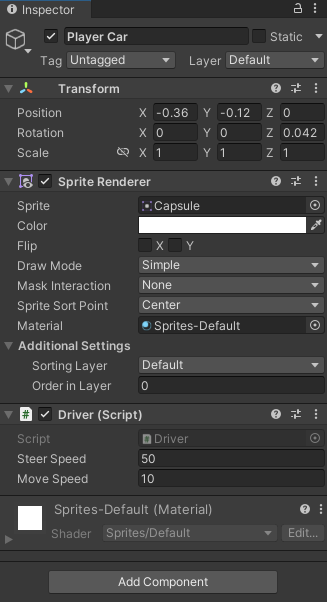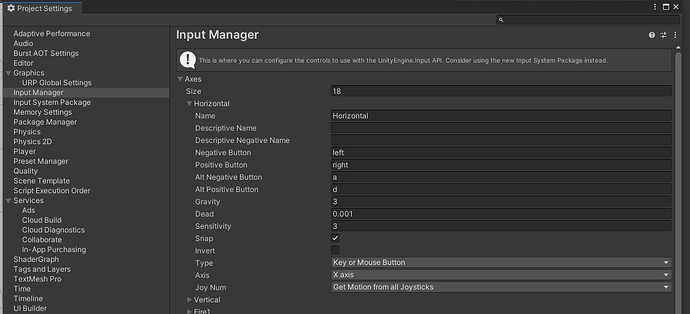The car is always moving after pressing play, it doesn’t stop after pressing an input and changing direction either.
Even after copying and pasting the code from the repo the car is constantly moving.
using System.Collections;
using System.Collections.Generic;
using UnityEngine;
public class Driver : MonoBehaviour
{
[SerializeField] float steerSpeed = 1f;
[SerializeField] float moveSpeed = 0.01f;
void Start()
{
}
void Update()
{
float steerAmount = Input.GetAxis("Horizontal") * steerSpeed;
float moveAmount = Input.GetAxis("Vertical") * moveSpeed;
transform.Rotate(0, 0, -steerAmount);
transform.Translate(0, moveAmount, 0);
}
}