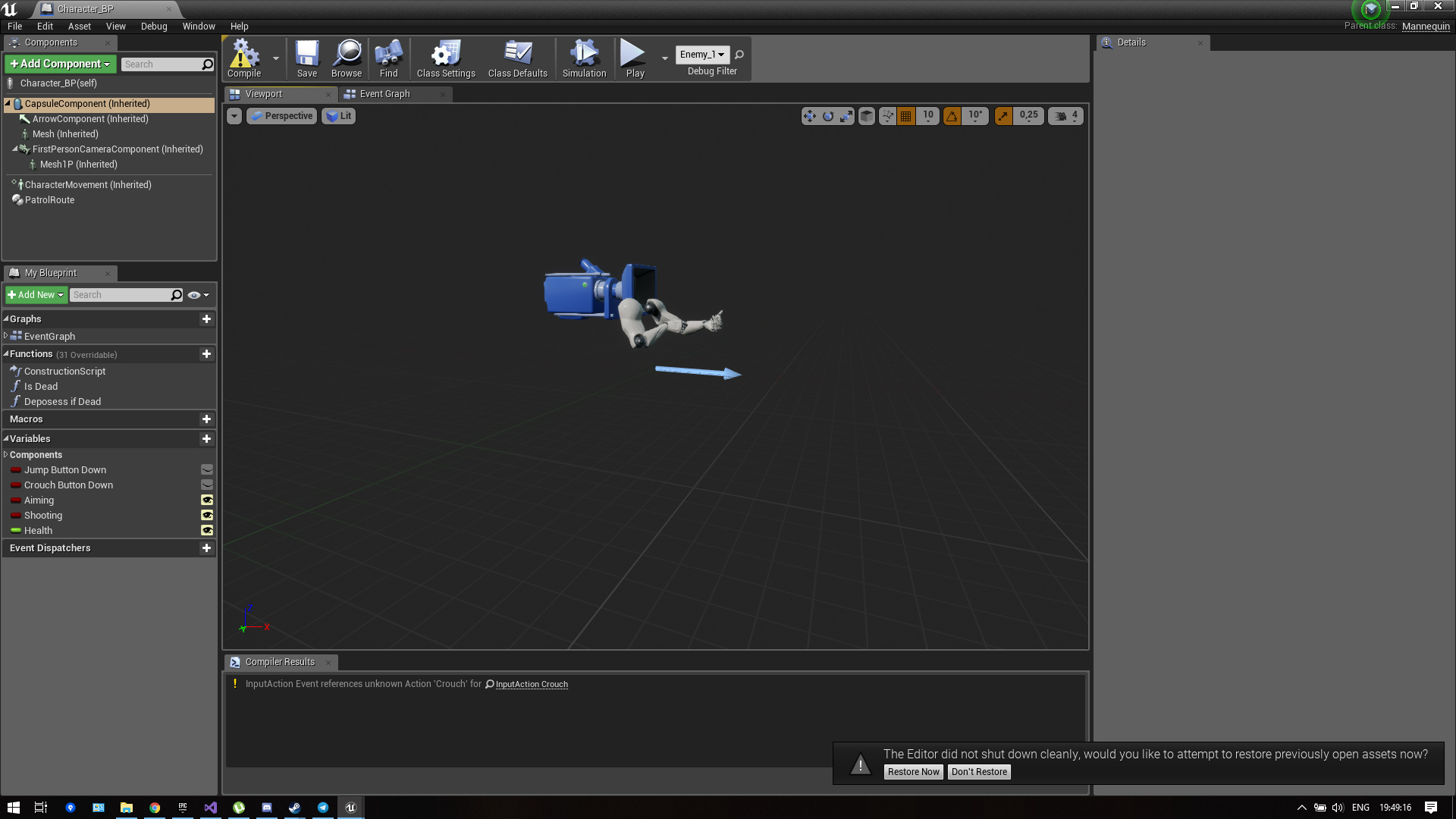After going along with this lecture and trying out the challenge I’ve continued to watch the video in hopes of checking if what I did was alright. I almost got everything right, I rewrote some code in order for it to work properly, did almost the exact things that Sam did. Everything was going well, untill… Holy mother of God, there is no default mesh and I can’t even see any of CapsuleComponent, ArrowComponent or Mesh(Inherited) properties. Like… At all. Tried matching everything to how it was done in the video, didn’t help a bit. Tried to reparent my Character_BP to Character and then back to Mannequin, nothing. It didn’t even show anything when I reparented it to Character. Tried to rebuild the project by deleting all the temporary and build files, didn’t help. At this point, I am wondering even if there is any other way to fix this problem but to roll back to my previous stop by version control and trying all over again. I probably will do that, but still, it is annoying me that I can’t seem to find a solution to this problem without rolling back my changes completely. Anyone has any suggestions?
This is how the state of my Character_BP looks:
When I click at any of the inherited things from Character it shows no properties nor can I even interact with anything in the viewport. Any time I try to play UE crashes, saying that an unknown error has occurred.