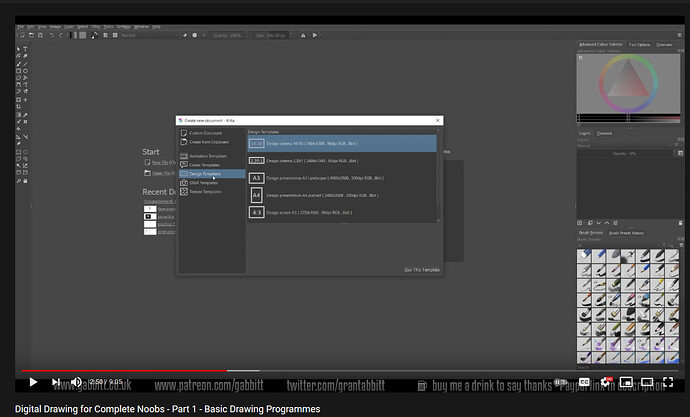When using Krita in my 10 sword challenge I’ve used “16x10” template as Grant was showing in his YT video. But also I was fairly zoomed out so on average I fit just 3 swords in one layer. I try to “draw big” to force myself to use shoulder more (when I use just 1/4 or even half of my screen -> I see that I tend to draw from the wrist). But the limitation is that I just see a few sketches at once, hide the layer, do another ones.
Is it ok, or is it better to zoom in/out to have them on one page. Or maybe use bigger canvas size to work with more resolution?