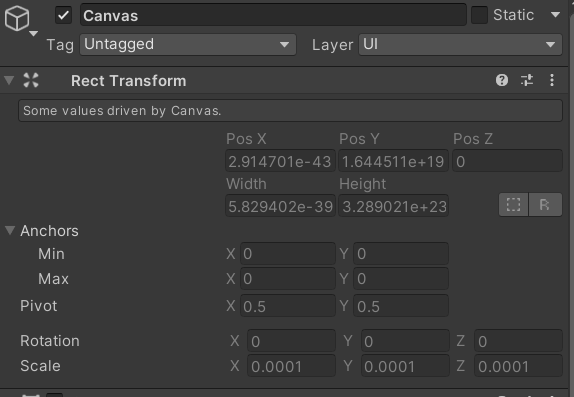EDIT: SOLVED, I had to enable connection approval, as described bellow
TL;DR OwnerClientId has no value (parameter of method) and we never give it a value. How is it used in the course version? Why does it work there?
I apologize for the confusion! The debug log I added does indeed trigger, the last message I get on debug console is “Ayayay” from the code
if(IsServer)
{
Debug.Log("ACCESSING Network server user data");
UserData userData =
HostSingleton.Instance.GameManager.NetworkServer.GetUserDataByClientId(OwnerClientId);
if (userData == null)
{
Debug.Log("NULL problem");
}
Debug.Log("Ayayay " + userData);
Debug.Log("Ayayay2 " + userData.userName);
PlayerName.Value = userData.userName;
}
The error happens once it calls the userData, and thus “Ayayay2” never prints out.
I tracked the bug further down to NetworkServer.cs to the following method:
public UserData GetUserDataByClientId(ulong clientId)
{
Debug.Log("DATA TRY GET CLIENT AUTH ID VALUE");
Debug.Log(clientId);
if(clientIdToAuth.TryGetValue(clientId, out string authId))
{
Debug.Log("DATA TRY GET DATA VALUE");
Debug.Log(authId);
if(authIdToUserData.TryGetValue(authId, out UserData data))
{
return data;
Debug.Log("DATA GET USER DATA");
Debug.Log("Heyoo" + data);
}
return null;
}
return null;
}
Here
Debug.Log("DATA TRY GET DATA VALUE");
Debug.Log(authId);
print out “DATA TRY GET DATA VALUE” followed by a 0, so no if statement further down the line does anything and I just get a return null.
Since it’s at the very start of the GetUserDataByClientId method it recieves no valid parameter to begin with, so I added Debug.Log(OwnerClientId) at the start of the method in PlayerTank and indeed, it returns nothing.
OwnerClientId is the culprit, it has no value!
We never give a value to OwnerClientId, and I checked even in the final version of the commit it’s used twice but we never give a value to it. I have to check out a few things that might be the solution, maybe this new info is enough for you to know the solution? Let me know if you do