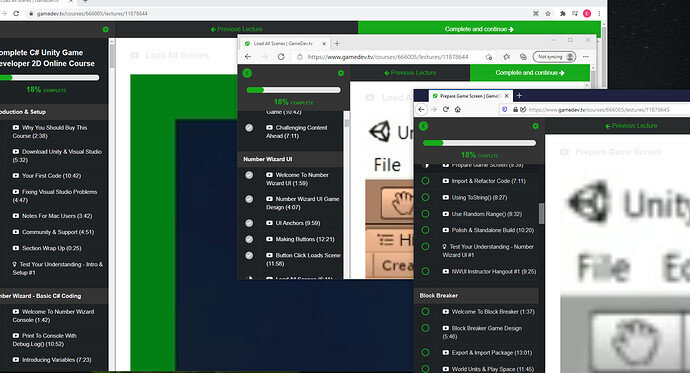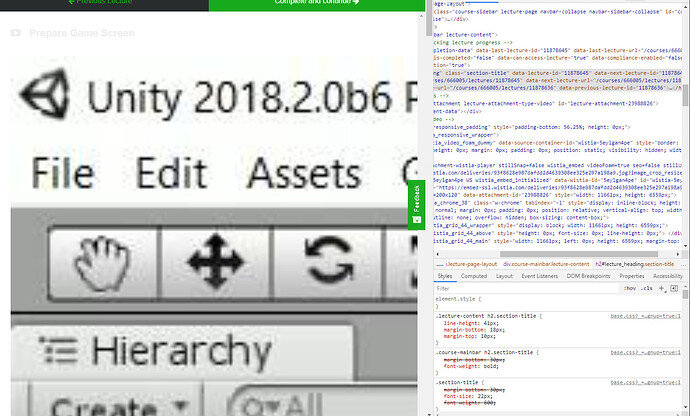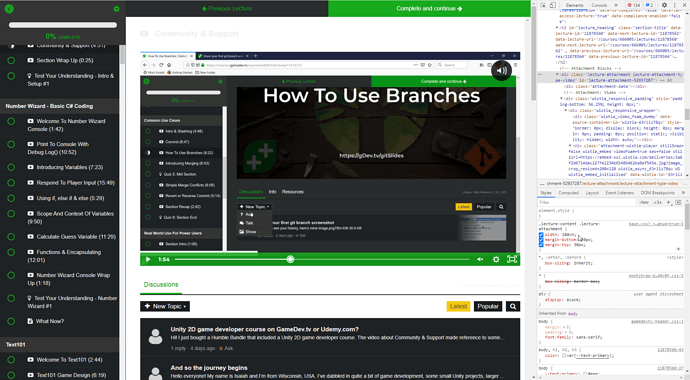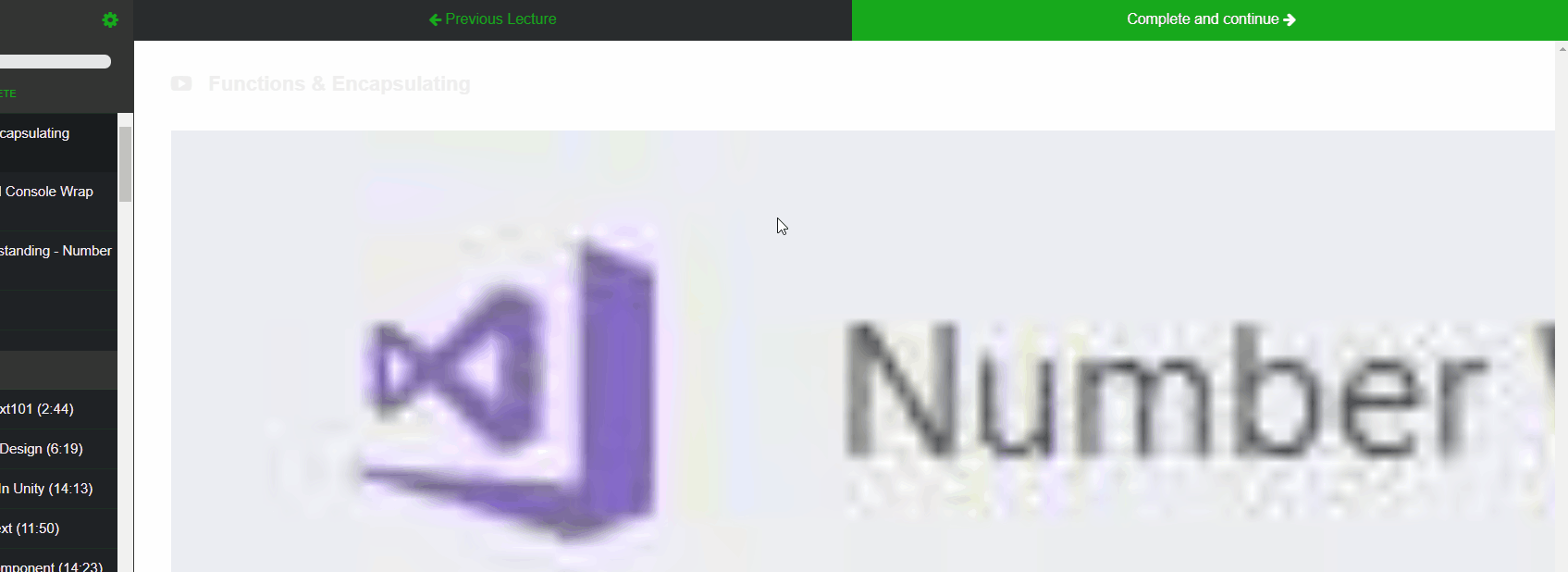Your videos are expanding too large in browsers. I tried opening in Chrome, Edge, and Firefox, but they are all blow out way too large to watch. See screenshot.
The same thing is happening to me!
Same here - I can zoom out and just about watch the videos but it’s a bit awkward. Can we get this fixed, please?
Same issue here. It’s way too big to fit the browser. Any solution?
Well, here’s a hack you can enter in the console to get it to behave - might need to fiddle with the percentage depending on the video:
$(’.wistia_responsive_wrapper’).width(“15%”);
Yep. Totally broken (firefox).
The video container is set to 5779.57×3251. …My resolution is 2560x1440.
edit: If what christh wrote didn’t work, inspect the page (right click outside the video or use f12), locate the wistia_responsive_wrapper div and set its width manually.
I am having this problem as well. I posted about it to the unity discord to see if I can get some attention.
Hi,
I’ve just tested a few videos in Chrome, and I didn’t get the problem. Maybe the issue got fixed. If you are still experiencing the problem, please try to clear your browser cache.
Let me know if that worked for you!
Cleared my cache, disabled the only addon I use in Chrome, and same problem. Video is way oversized.
Edit: Several other people are now posting about the problem in the unity discord channel.
Nope. The video has now magically grown to 21085.4×11860.5 px. Your frontend is broken.
Firefox (ubuntu).
(Going through the unity 2d course https://www.gamedev.tv/courses/666005/lectures/11878643)
As clearing cache for a single site is a pain in Firefox I used a new browser container - but unfortunately I can confirm as per mejsel and waldorf that this is still an issue.
Yeah, still having the issue. It is appearing to get bigger now.
Having the problem too (firefox here). It wasn’t the case a few hours ago, before I logged off for dinner.
Side note; looks like your “Sign-in with Google” is also down.
Interesting. Now my container is scaled up way too much as well. 
Rick knows about this problem. I hope it’ll get fixed soon.
Meanwhile, if you want to proceed with the course, you could “hack” the CSS locally in your browser. That’s not dangerous. If something goes wrong while you were editing the CSS, simply refresh your browser. All your changes in the CSS will get discarded. Do not refresh if you want to keep them temporarily.
Here is how you could do that in Chrome:
- Go to the website with the broken layout.
- Press F12 to open the developer tools.
- Press ctrl + shift + C or click the button with the mouse cursor.
- Hover over the video until you see that its container gets tinted.
- Click on the container once.
- In the “Element” tab scroll up to this:
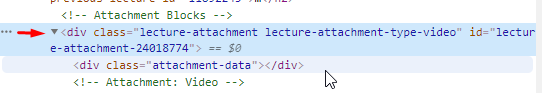
- Click.
- In the “Styles” tab, you add:
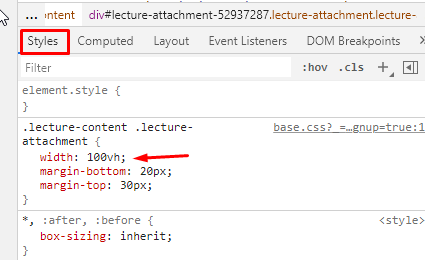
And this is the result:
The fullscreen button works as well.
If the video container is still too large, test 90vh or 80wh. Just tweak the value until you are somewhat happy with what you see. Do not refresh your browser window! You may close the delevoper tools, though. Press F12 again.
Here is a brief gif animation how to find the concerning container:
Hopefully, this helps a bit. I know that it would be better if the website worked properly but if you don’t want to wait until the problem is fixed, you could test this workaround.
It should also work in Firefox. Just find the container or .lecture-content .lecture-attachment { } in the CSS and add width: 100vh;.
[TEMPORARY FIX]
And if you dont want to watch the video in fullscreen OR you dont want to play with the CSS for any reason, you can always mouse over under the video where you normally see Discussions, Info and Ressources (i know it’s transparent, but you can still click them), click on Ressources or Info and the video will have the right size there. it’s only under Discussions that it is messed up. Hope this helps
Yup, this worked for me. How silly lol
Hopefully the courses playback issues have been resolved.
ive tried a few this afternoon and it looks like its back to normal.
I ended up just going in and downloading the video to my computer. It appears to be fixed now, though.