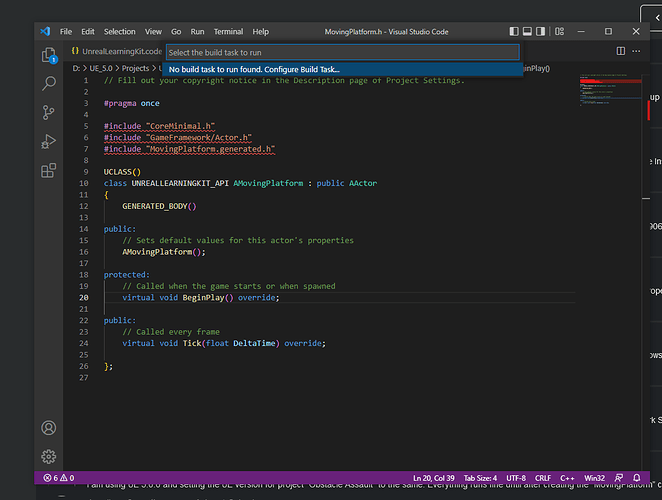Hi, everytime I click on the run build task, all the options are missing and it just says, “No build task to run found. Configure build task…” I have been trying to fix it for hours, including uninstalling and reinstalling VSCode to no luck. Does anyone know a fix? Thank you so much! 
Are you sure you have the workspace open? Could you show your VS Code window?
UPDATE: I have fixed the issues by starting over and this time, changed my projects location from being within the Unreal 5.0 Engine folder/Content to its own path that is separate from that engine’s folder directory, as for some reason it led to errors when building. After opening my new project, the FIRST thing I did was set the source code to “Visual Studio Code” and then changed my projects location. When I tried to make a new c++ class and it asked me if I wanted to open the editor, I selected “No” instead and selected the “Generate Visual Studio Code Project” Option and let it run. I then opened the file directory and selected the “ObstacleAssault.code-workspace” and it worked perfectly.
What do you mean by set the source code to VS Code and then changed my projects location. Do you mean you created a new project, changed the default editor, and then moved the project files to another folder?
This topic was automatically closed 24 hours after the last reply. New replies are no longer allowed.