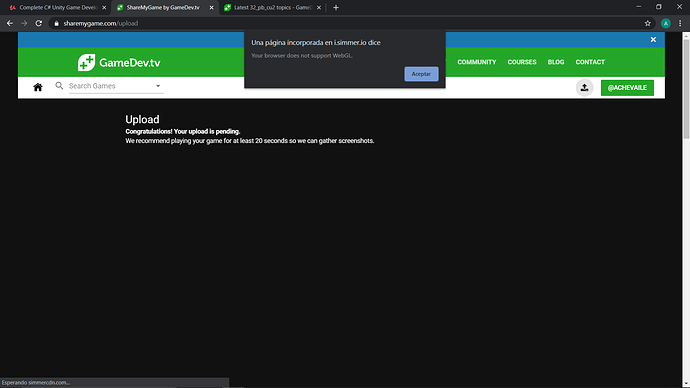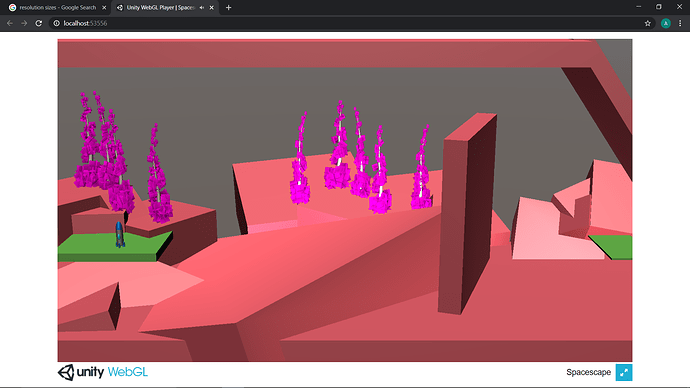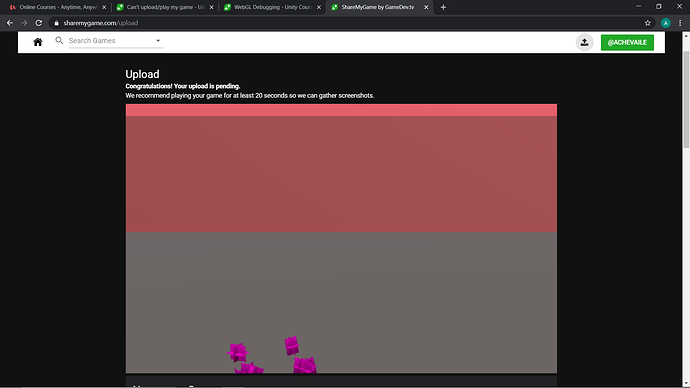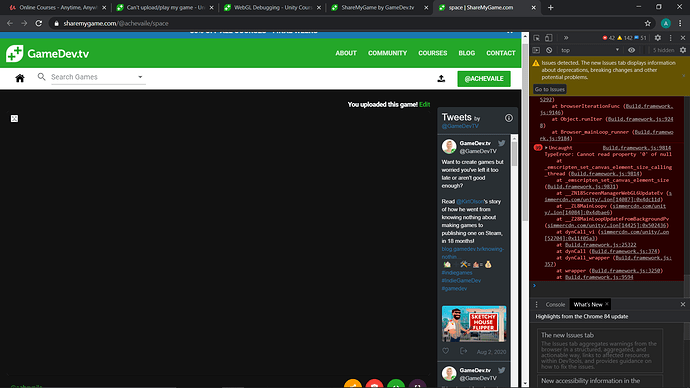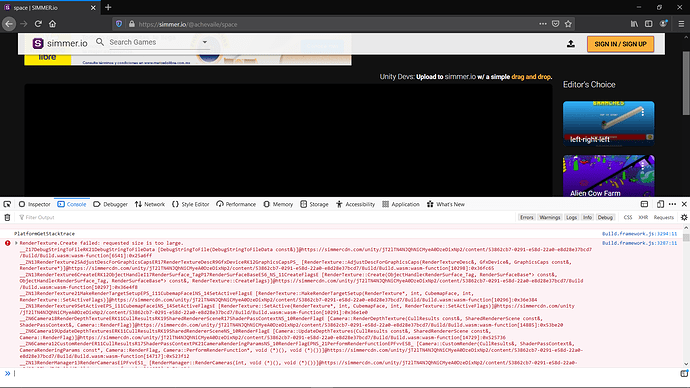Hello everyone, I’ve been trying unsucsesfully to upload my game to sharemygame.com. I get an error message saying that webGL is not supported on my browser. I’m using Chrome and I’m able to play games on the website, but whenever I upload mine nothing shows on the “play for 20 seconds screen”.
My game plays well whenever I build and run it, but it wont play on simmer.io or sharemygame.com. I’ve tried everything I’ve found online. Does anyone else have this issue and/or the solution to it?
I also sometimes get this error when attempting to play another game:
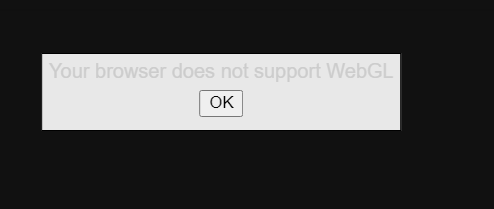
I’m getting this error when playing my uploaded game (I got to upload it without playing it for 20secs)
RenderTexture.Create failed: requested size is too large.
So maybe it’s a lead to fixing it?
The game link is: https://sharemygame.com/@achevaile/space