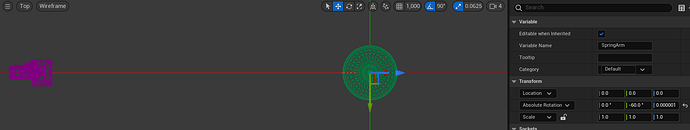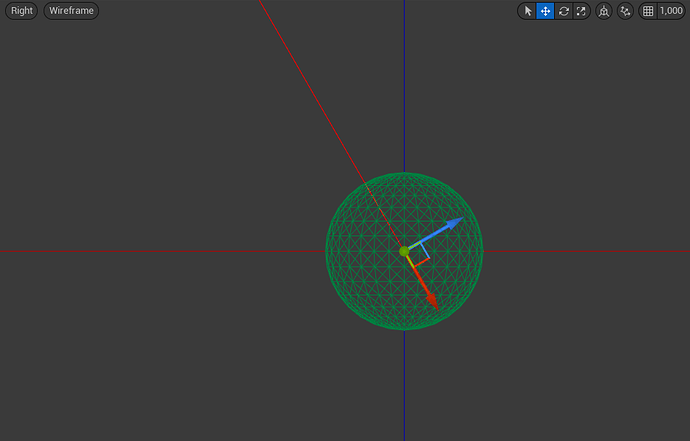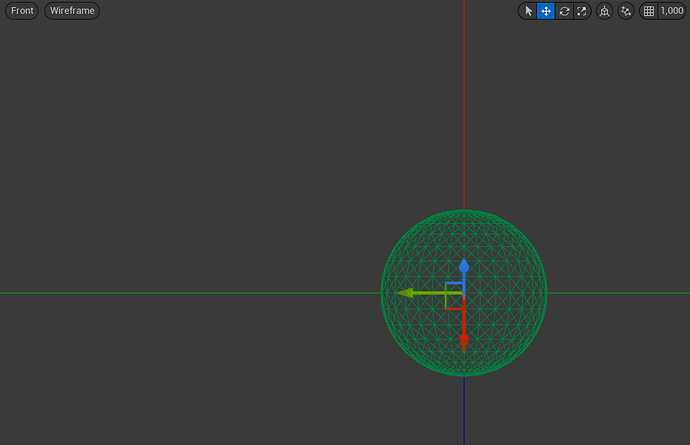I can’t seem to solve the camera bobbing issue.
In the video ( [Unreal Engine Blueprint Game Developer] Section 2 Video 23.) it says that i have to position my armspring in 0 0 50 so the camera bobbing will stop, but it just wont work for me.
I get the bobbing everytime i add torque to my player.