Hi,
I cant seem to select the objects(the pieces) from the scene selections within the outliner (by simply clicking on it) after Ive moved them into a “collection”. Can someone point out whats wrong here?
Thanks!

Hi,
I cant seem to select the objects(the pieces) from the scene selections within the outliner (by simply clicking on it) after Ive moved them into a “collection”. Can someone point out whats wrong here?
Thanks!
Hi
You seem to have changed the mode of your outliner to Scenes…
To switch it back to what is being used in the tutorial select View Layer:
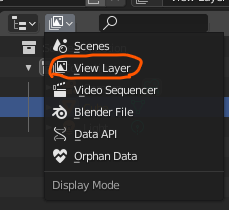
The Blender manual page for the outliner will explain all the modes, if you’re interested…
Good luck.
@Jaco_Pretorius Thanks for the response but it was specified in the lecture to switch to scenes in the outliner and get the selections active for the objects by clicking on the (newly added) collection.Thats the part I am having trouble with.
Thanks for posting the manual page link though! 
My apologies… yeah, for some reason in the new Blender’s Scene view you can only click-select from the Objects and not the Collections. I don’t know what that’s about. 
This topic was automatically closed 24 hours after the last reply. New replies are no longer allowed.