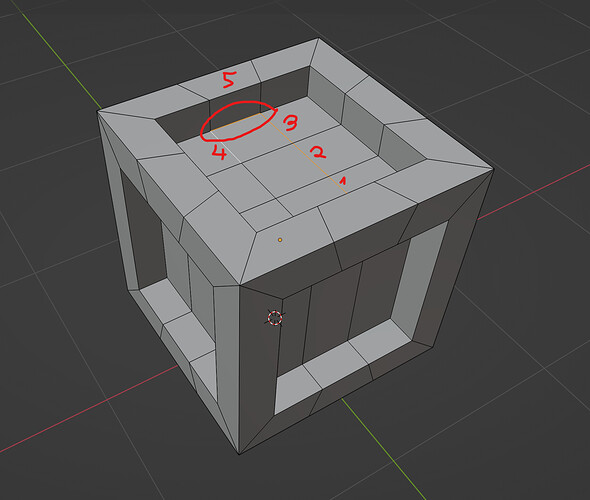Hi,
I’m currently doing the “Modular Dungeon” course and I’m having a problem at “Creating a Crate”. So far, everything worked fine till 3:20 mark of the video, but then I’m having trouble with selecting individual lines, see screenshot below. I’m able to select the lines at 1, 2 and 3 individually, but when I select the line at 4, the line at 5 is also automatically selected. If I try to deselect line 5, line 4 is also automatically deselected. I don’t know if something went wrong with the insert or extrude function or the loop cut, but because of this, the bevel function doesn’t work properly. I have also tried the “merge” (by distance) function to clean up the mesh, but that didn’t work either.
Does anyone know what is going on?
Klaus