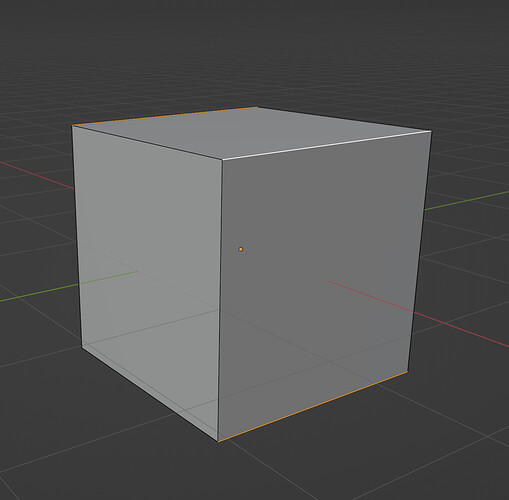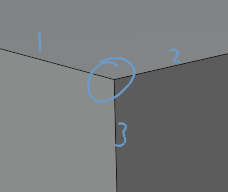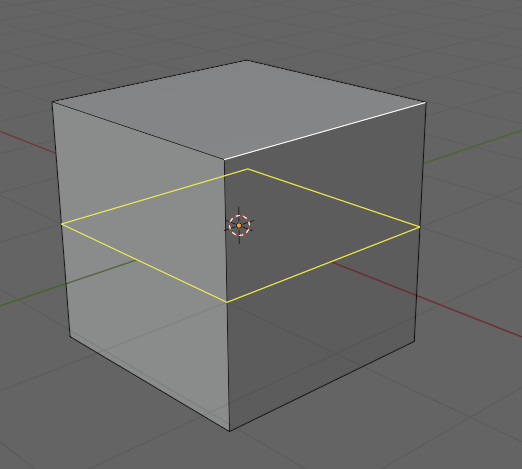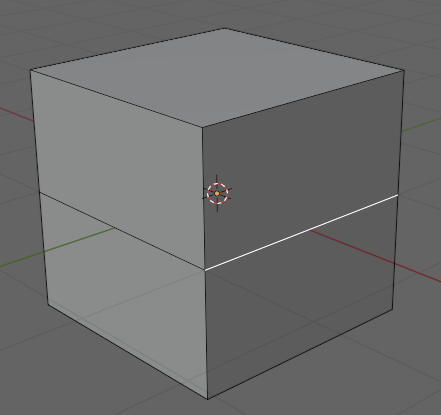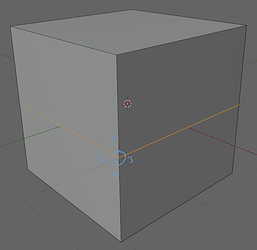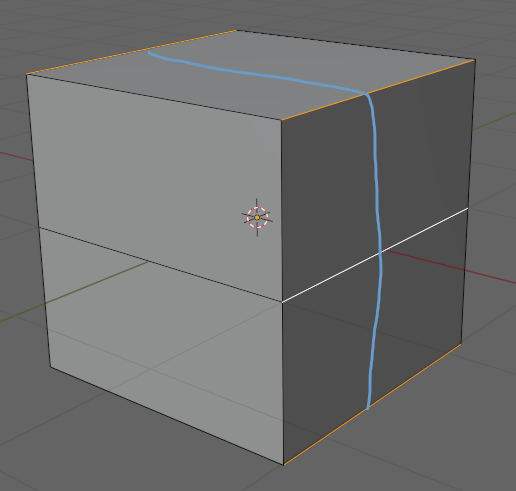Okay, I had a problem before with selecting edge rings and @NP5 told me I could double click the edge. This worked but today for some stupid reason I decided to reset my preferences and startup file and of course when I did I am now unable to select an edge ring. I’ve turned on “emulate numpad” because I have a compact wireless keyboard without a numpad. I’ve tried turning “emulate 3 button mouse” on or off even though I have a regular mouse. I’ve tried Ctrl + Alt + LMB, Ctrl + Alt + RMB, Ctrl + RMB, Ctrl + LMB, Alt + RMB, Alt + LMB, and double click. Nothing is working.
Edit: Also, when I select an edge and go to Select>Select Loops>Edge Rings it selects separate parallel edges (hopefully you can see this in the attached screenshot)