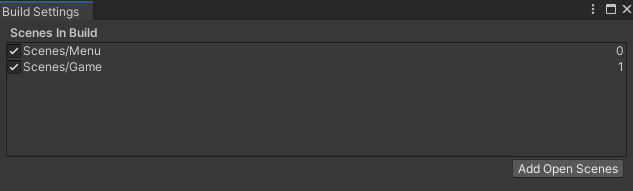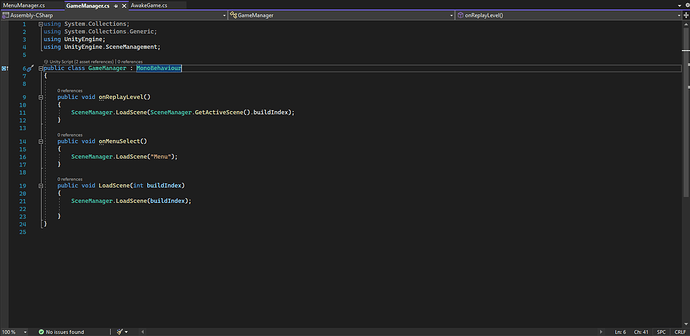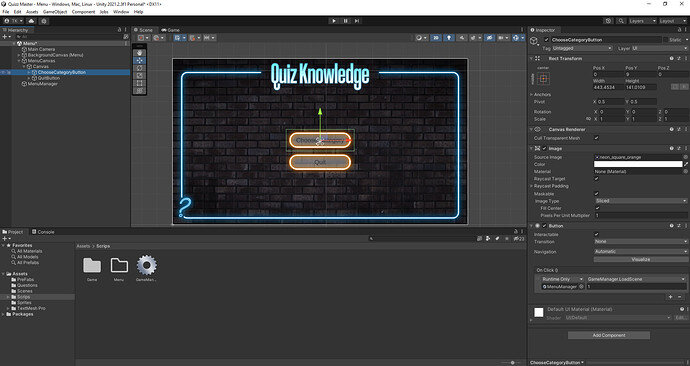Hi,
I was working on the Quiz Master game after the lectures and I created a new scene to hold my menu. I made a botton which has my gamemanager script connected to it with an method to load a new scene but for some reason it won’t load it.
Can someone please help since I’m stuck on this for hours. Thanks in advance!