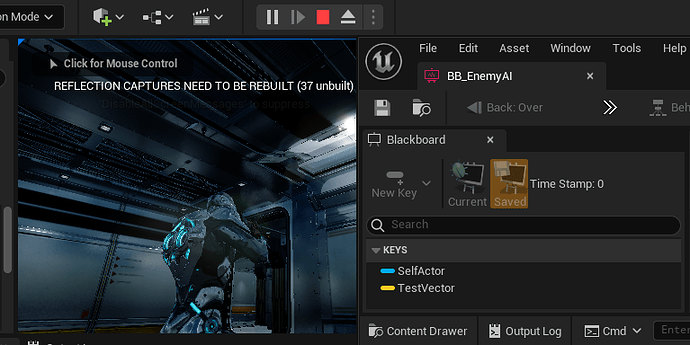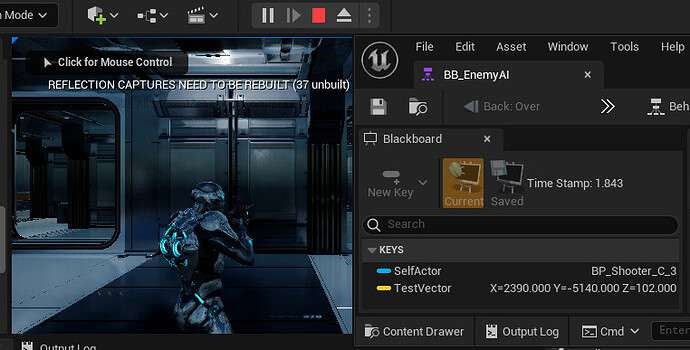If you open up only the Blackboard object only (in your content drawer) so that you can open up the editor, you will not see the key values update or show. Might be because we just only seeing the BlackBoard by itself and not the associated Behavior Tree being used from AIController. Just assuming though.
My solution was…
Close the current editor for your BlackBoard and restart Unreal Engine. Open up the Behavior Tree editor that we used for for our custom AIController, then switch to BlackBoard editor and it will show and update. Mind you if you click on your Behavior Tree object to open its editor and then BlackBoard object for that editor it will just show any editor close to it, it won’t open another one.